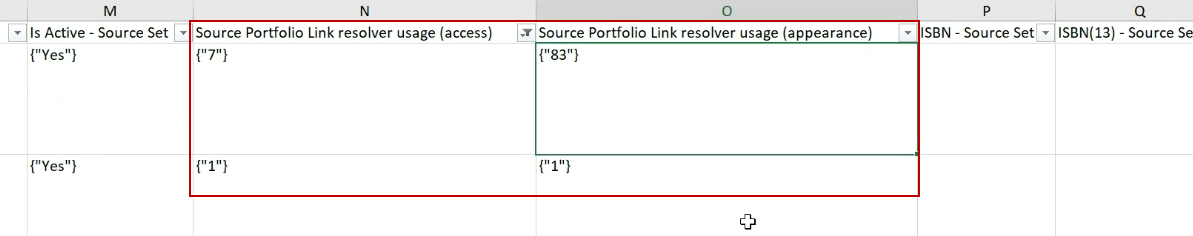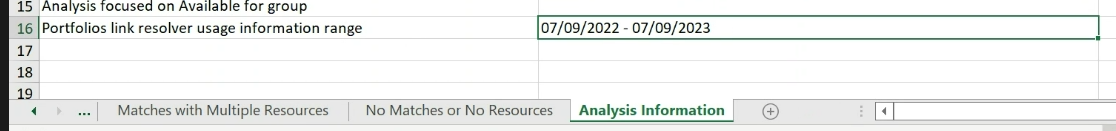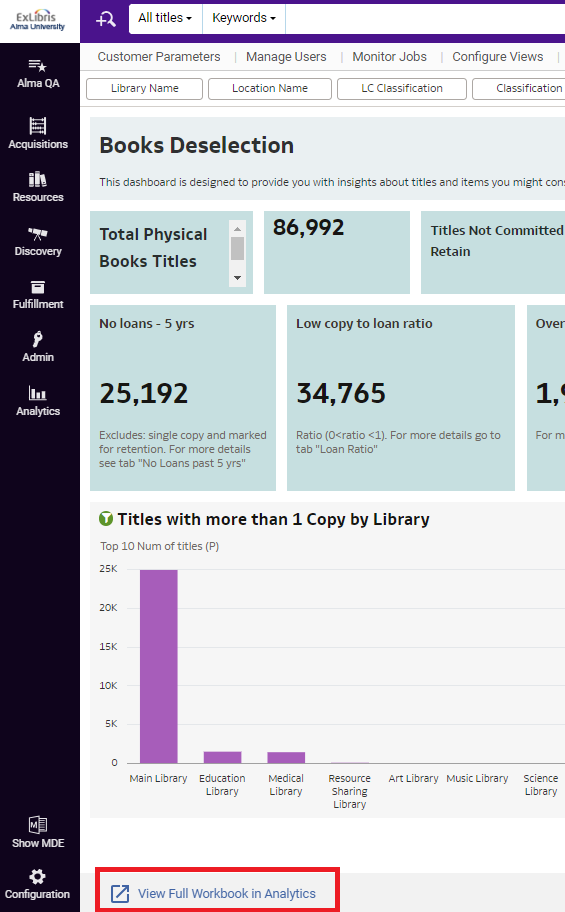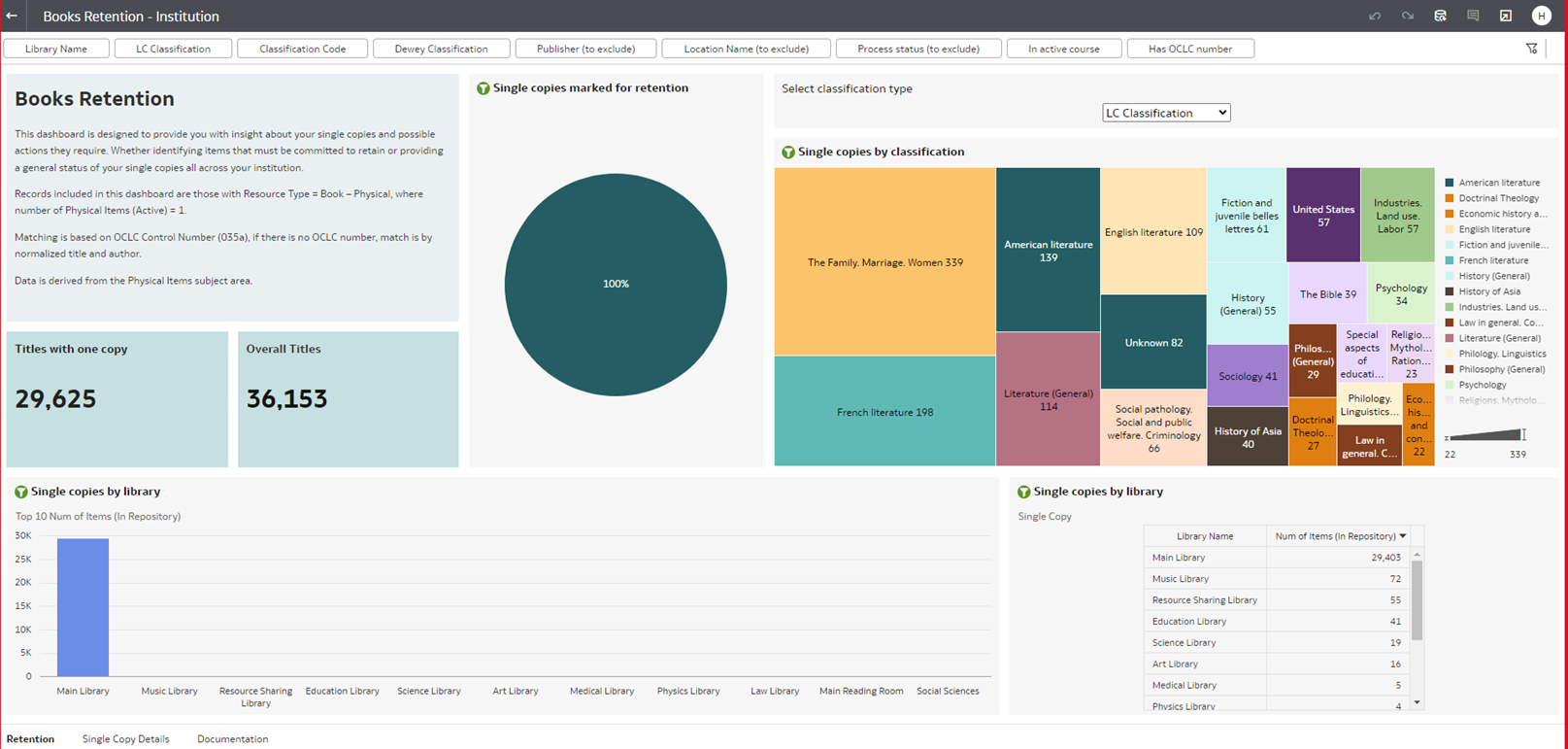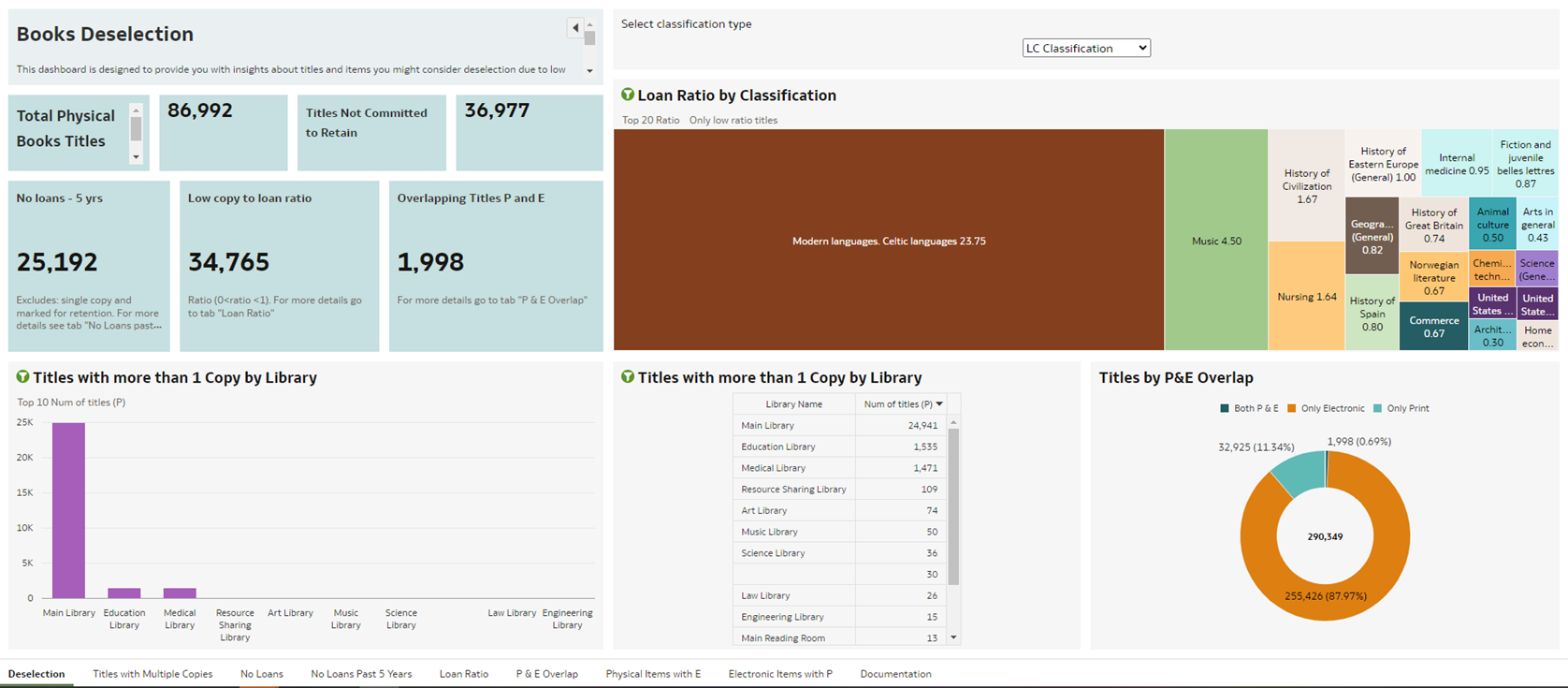Ex Libris Documentation
Harvard Alma working groups have summarized key updates below. See the Ex Libris monthly notes for complete details:
General
Enhancements
 Manage Sets List Now Customizable. Users now have the option to personalize various aspects of the Manage Sets List. This includes determining the sequence and appearance of sections and facets, as well as customizing the display of records. For more information, see Manage Sets List Customization.
Manage Sets List Now Customizable. Users now have the option to personalize various aspects of the Manage Sets List. This includes determining the sequence and appearance of sections and facets, as well as customizing the display of records. For more information, see Manage Sets List Customization.- Batch job completion notifications are now available as real-time pop-ups in Alma instead of email messages. You can also choose to receive both a pop-up and an email. For information on how to configure this feature, see Real-Time Notifications.
- Top Right Menu in Alma Now Supports 'Alt' Keyboard Shortcuts and Voice Dictation Software. By pressing the 'Alt' key, the menu displays shortcut options. For more information, see Global Alma Hot Keys.
Resolved
- Placeholder
Acquisitions / Finance
Enhancements
- Placeholder
Resolved
- Placeholder
Analytics & Reporting
Enhancements
Overlap Analysis Tool Now Presents Link Resolver Usage Data as Part of the Report
February 2024 Electronic Resource ManagementThe Overlap Analysis reports have been updated with the addition of two new columns:
- Link resolver usage (access)
- Link resolver usage (appearances)
Overlap Analysis Report displaying the two new columnsDedicated columns have been incorporated into Electronic Portfolios within the report to showcase the Link Resolver usage of each portfolio. This data mirrors the information available in Alma analytics and can be accessed from the Alma UI under portfolio search results in the "Other details" section.
The "Analysis information" tab in the Excel report generated through the overlap analysis has been improved to display usage range information, consistently covering the past 12 months.
This enhanced information is valuable for librarians as it provides insights into the portfolio's usage, aiding in the assessment of its overall value.
If a portfolio has no associated usage, irrespective of whether it is from the Community Zone or any other portfolio, the report will display N/A as the indication.
Overlap Analysis Report > Analysis Information tab indicating usage rangeFor more information, see Overlap and Collection Analysis Reports.
SAML and CAS Now Available as Authentication Methods for Analytics Reports
February 2024 Analytics and Insights SF: 06718285 06718883 06793209You can now configure Analytics to use SAML and CAS as authentication methods when accessing the report URL from analytics objects. To configure SAML or CAS as the authentication method, set the analytics_auth_method parameter (Configuration > Analytics > General Configuration > Other Settings) to SAML or CAS.
View Full Workbook in Analytics Link Added to DV Homepage
February 2024 Analytics and InsightsWhen a Data Visualization dashboard is added as the Alma homepage, only one tab of the dashboard is displayed. To display the full DV workbook, a new View Full Workbook in Analytics link was added to the bottom of the homepage. Selecting the link opens the DV dashboard within Alma Analytics, allowing access to all of the workbook tabs.
View Full Workbook in AnalyticsFor more information on configuring a Data Visualization dashboard as the Alma homepage, see To select a data visualization (DV) workbook to be displayed as the Alma homepage.
Physical Books Retention and Physical Books Deselection Dashboards Now Available
February 2024 Analytics and InsightsThe Physical Books Retention and Physical Books Deselection data visualization dashboards are now available under the Alma > Inventory folder. These dashboards provide collection managers with insights on the uniqueness and redundancy of the physical book items in the institution. The dashboards display visualizations of physical book data according to different cross-sections such as classifications, libraries, and marked for retention. In addition, there are tabular reports for in-depth analysis.
- Physical Books Retention
The Physical Books Retention dashboard is designed to provide insight about single book items in the institution and possible actions they require. For example, identifying items that must be committed to retain by the library holding them. Data is derived from Physical Items, Titles, and Fulfillment subject areas.
Physical Books Retention - Physical Books Deselection
The Physical Books Deselection dashboard is designed to provide insights about items you may want to deselecting due to low usage or alternative ways to receive the title. Data is derived from the Physical Items, Titles, and Fulfillment subject areas.
Physical Books Deselection
For documentation on the dashboards, see the Documentation tab of each dashboard as well as the information on each individual report tab.
These dashboards were added as out-of-the-box objects to the Alma menu for the following roles: Analytics Administrator, Designs Analytics, General System Administrator, Physical Inventory Operator, and Physical Inventory Operator extended.
Additional Enhancements
- February 2024 Analytics and Insights
The following fields were added to E-Inventory > Portfolio Details for Consortia Members > Institution to align it with the fields located under the Institution dimension available in every subject area:- Institution Address Line 1
- Institution City
- Institution State Province
- Institution Country
- Institution Postal Code
- Institution Timezone
- Data Available As Of
- Data Updated As Of
- February 2024 Analytics and Insights
The ACRL and IPEDS dashboard was updated to reflect the changes made to the guidelines for 2024.
Resolved
- The default data format for the Object ID in the Analytics Objects subject area inserts a comma as a thousand separator. This was fixed, and now the separator does not appear.
- Export from the Analytics Object List and Share with Me in the analytics new layout failed in some cases. This was fixed.
- The Digital Inventory > Digital File Size (In Bytes) field was in plain text format and not numeric. This was fixed.
- In the Analytics Object List, the time zone of the "Object created by" and "Object modified by" fields was not configured for the customer and always displayed the timezone for GMT. This was fixed, and now the date fields reflect the time zone configured for the customer.
Course Reserves/Leganto
Enhancements
- Placeholder
Resolved
- Placeholder
E-Resources
Enhancements
- Placeholder
Resolved
- Placeholder
Fulfillment
Enhancements
- Placeholder
Resolved
- Placeholder
Resource Management
Enhancements
Filtering Holdings Sets Using Indication Rules
Alma users can now apply indication rules to filter collections of holdings records either during the process of saving a holdings search or by utilizing the "Filter Set" feature on the Manage Sets page. Additionally, when generating indication rules through a form, it is now feasible to create rules based on the metadata of holdings records. This functionality proves especially beneficial for libraries aiming to refine their holdings sets using metadata not included in the search indexes. For more information, see Creating a Form-Based Indication Rule. Watch the Filter a Holding Set by Indication Rule video (1:48 mins).
- Physical Item Condition field in the Item Record
- Harvard can now customize the values in this field. Currently, they are: Brittle, Damaged, Deteriorating, Fragile. LTS can add values to this list and is consulting with TSWG on what options should be added. To request values, please contact LTS Support.
Resolved
- Placeholder