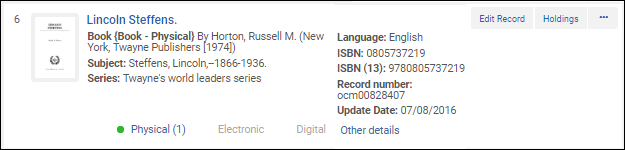November 2018 Release - Harvard Highlights
Ex Libris Documentation
Harvard Alma Working Groups have summarized key changes below. A full list of changes for the release can be found in the official Ex Libris Release Notes.
Note: This month's fulfillment enhancements include the ability to configure reshelve without transit rules, which can reduce redundant work by not automatically putting items in transit between specific departments/desks and libraries (e.g., material received at HYL Tech Services could skip transit to Harvard Yenching Library). These rules may be of interest to many outside of fulfillment. Contact LTS to talk further about implementing for your area.
Search
- You can now select the number of results appearing on any list of results (previously, only a few lists had this feature). For some lists, the range is between 10 and 50 results. For other lists, it is between 20 and 100 results.
Acquisitions/Finance
Resolved
- We had a couple of users report that when attempting to receive new items for specific POLs, the new item details appeared in the upper-right box, where the receiving note is. Ex Libris fixed this problem, which was caused by the inclusion of brackets in the receiving notes.
Analytics/Reporting
- The Journal Title field was added to the following locations:
- Borrowing Requests > Borrowing Request Details
- Lending Requests > Lending Request Details
- The following out-of-the-box reports were added to the Fulfillment folder. These reports utilize fields from both the Fulfillment and Physical Items subject areas:
- High ratio loans to number of items example 1
- High ratio loans to number of items example 2
- A new folder, Cost Usage, was added to the existing E-Inventory subject area. The subfolders and fields in the Cost Usage folder allow you to create Cost per use reports. Currently, the Cost Usage folder is in Preview mode, allowing for possible changes and additions until January 2019. The Cost Usage folder will eventually replace the existing Cost Usage subject area.
- Note that the Cost Usage Instructions subfolder contains a tooltip with additional information.
In moving the cost usage fields to the E-Inventory subject area, several additional reporting options were created:- Several out-of-the-box reports were also created in the folder /shared/Alma/Cost per use via COUNTER reports e-inventory and acquisitions data/Reports.
- An out-of-the-box dashboard with these reports also exists under /shared/Alma/Cost per use via COUNTER reports e-inventory and acquisitions data/Dashboards.
The following are examples of activities that can be performed with the fields of the Cost Usage folder:- Get the cost per use on PO lines of type one-time. Previously, it was possible to get cost per use only for PO lines of type continuous.
- Get the cost per use for portfolios that are part of a collection, but do not have their own PO line because the PO line is for the collection to which the portfolio belongs. Previously, it it was possible to get cost per use only for resources that had their own PO line.
- Get the cost per use for electronic books from BR reports. Previously, it was possible to get cost per use only for journals from JR reports.
- The Acquisitions tab was added to the Benchmark dashboard. It displays the following activities, performed in the previous year:
- Number of PO lines created
- Percentage of PO lines created from APIs
- Percentage of PO lines created from EOD imports
- Percentage of PO lines created by manual entry
- Percentage of PO lines created from purchase requests
- The following fields were added to E-Inventory > Electronic Collections:
- No. of Electronic Collections (In Repository)
- No. of Electronic Collections (Deleted)
- No. of Electronic Collections (In Repository Linked to CZ)
- No. of Electronic Collections (In Repository Not Linked to CZ)
- The following fields were added to Benchmark > KPI Measures> Inventory KPIs:
- Num of electronic collections in repository linked to CZ (total)
- Num of electronic collections in repository not linked to CZ (total)
- Num of electronic portfolios in repository linked to CZ (total)
- Num of electronic portfolios in repository not linked to CZ (total)
Course Reserves
Resolved
- The Reading Lists Task List page was slow to load when there were many reading lists. The performance was improved.
E-Resources
Enhancements
- COUNTER and SUSHI Improvements:
- A new report status, Partially Loaded, is now used when a COUNTER file encounters a data issue (for example, invalid metric type or missing title) and the record is skipped but the rest of the records were loaded successfully. In this case, the status is Partially Loaded and the job is set to Completed with errors. This impacts both the SUSHI harvesting and manual loading processes.
- The following SUSHI COUNTER Types are now available in the SUSHI harvest process:
- BR4
- BR5
- DB2
- JR2
- MR1
- A new report status, Partially Loaded, is now used when a COUNTER file encounters a data issue (for example, invalid metric type or missing title) and the record is skipped but the rest of the records were loaded successfully. In this case, the status is Partially Loaded and the job is set to Completed with errors. This impacts both the SUSHI harvesting and manual loading processes.
Fulfillment
Enhancements
- Configuring reshelve without transit rules:
- Ability to set relation rules between libraries so that transit for reshelving will not be required between certain libraries. This reduces redundant work effort by not automatically putting items in transit for reshelving when the libraries are close to each other.
- This does not affect other transit types, such as hold shelf, work order, and processing.
- When searching historical requests in the Resource Request Monitor, it is now possible to search by the patron's primary identifier within the Identifier search scope.
Resource Management
Enhancements
Importing Records with CSV or Excel Files
https://knowledge.exlibrisgroup.com/Alma/Product_Documentation/010Alma_Online_Help_(English)/040Resource_Management/060Record_Import/Importing_Records_with_CSV_or_Excel_Files
- The following keyboard shortcut was added to the MD Editor Tools > MARC Bibliographic > View in Search menu option: Ctrl+Alt+V.
- Material type, item policy, and/or copy ID displays were added to the following areas:
- Item List page
- Physical Item Editor
- Physical items repository search results
- List of Items accessed by clicking the No. of Items link in the Holdings tab of the "Held By" Details page (for a member search in the Network tab)
- data exported (the copy ID) to a CSV file when exporting physical items
- the item list presented when selecting Bind Items from the List of Items page
- the Manage deleted repository page
See Working with the List of Items for more information.
- ISBN 13 Display
- You can now select to display the ISBN 13 format of the ISBN number (or ISBN 10 or both) in the following repository search areas: All titles, Physical titles, Electronic titles, Digital titles, and Citations. Use the Configuration icon in the table actions list to select the ISBN (13) option.ISBN 13When available, the ISBN 13 format also appears in the Portfolio List display when you select the Identifier - Advanced format option from the table actions list.
- New External Search Resources were added to Alma Community Zone for the November release. Contact LTS to have any of these enabled for our Alma:
- Advocates Library (Edinburgh)
- Biblioteca Nacional de Chile (username and password required)
- National Library of Scotland (Alma)
- OhioLINK
- SKC - Union Catalogue of the Czech Republic
- The Chinese University of Hong Kong (username and password required)
- Universidad Católica de Chile (username and password required)
- You can now view the details of a PO line from the Physical Item Editor. See PO Line for more information.
Resolved
- After importing a record from OCLC, the 880 fields were multiplied every time that the record was saved. This was fixed.
- The List of Items did not immediately refresh after changing holdings information. This was fixed.
- The Keywords search index was missing for the authorities advanced search. This was fixed.
- The Rules tab in the MD Editor took a long time to open. This was fixed.
- In the MD Editor, when using F3 to correct a MARC 21 bibliographic heading, punctuation correction was done on the corrected data from the authority heading before the subfields that were preserved were added. This was fixed, and now the punctuation is corrected on the merged data.
- In the MD Editor, when correcting data using F3, subdivision subfields from the original data field in the bibliographic record were not preserved. This was fixed.
- For MARC 21, when a title field (for example 245) had a value in the non-filing second indicator (for example 4), and the title was, for example, The Old Man and The Sea, a user could not retrieve the record by searching without the initial The. This was fixed. Now the search works both with and without the initial article. This fix will apply after the next full indexing is run.
- In the MD Editor, when using F3 to find authority headings for bibliographic record fields 710, 711, 712 that contained subfield b, the results were shown incorrectly and the relevant authority records could not be found. This was fixed.