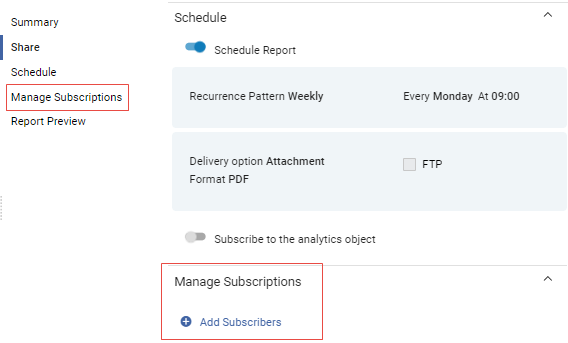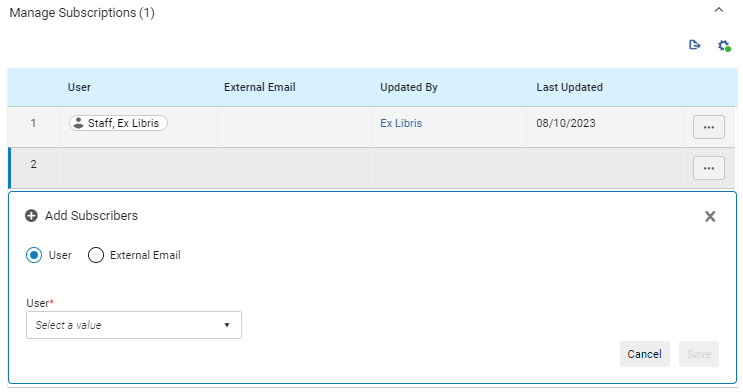November 2023 Feature Release - Harvard Highlights
Ex Libris Documentation
Harvard Alma working groups have summarized key updates below. See the Ex Libris monthly notes for complete details:
General
Enhancements
 Creating sets using MMS ID now supported for Physical Titles, Electronic Titles
Creating sets using MMS ID now supported for Physical Titles, Electronic Titles- Previously, MMS ID could be used only when creating All Titles itemized sets. Now it is also available when creating itemized sets of Physical Titles, Digital Titles or Electronic Titles.
- If an MMS ID in the list belongs to a record that doesn't have the inventory type associated with the set, it will not be found by the set creation process and won't be added to the set.
 Not Empty and Is Empty operators added to more Advanced Searches
Not Empty and Is Empty operators added to more Advanced Searches Change physical items job: new option to append notes rather than replace them
Change physical items job: new option to append notes rather than replace them Running jobs on Physical Holdings sets. Previously jobs could only be run on Physical Titles (affecting all holdings on a title) or Physical Items sets.
Running jobs on Physical Holdings sets. Previously jobs could only be run on Physical Titles (affecting all holdings on a title) or Physical Items sets. - Accessibility
- Improvements for better screen reader support
- Fixed keyboard focus and navigation order in various workflows and screens
- The accessible label needed for voice dictation of some controls was fixed
- Improvement of the responsiveness of the search bar display when zooming in was implemented.
Resolved
- Records in Japanese whose titles include the sequence ["?" (UC30FC) and "?" (UC30FB)], were not found when searched as a title. This was fixed and title searches now successfully find the mentioned characters.
Acquisitions / Finance
Enhancements
 As of the Nov. Release, the new PO lines task list will automatically be set as the default for all users. If needed, individual users can opt-out of the new layout. For a general overview of the new PO Lines task list, see New Unified PO Line Task List. See also Searching for PO Lines - New Layout; Managing PO Lines - New Layout.
As of the Nov. Release, the new PO lines task list will automatically be set as the default for all users. If needed, individual users can opt-out of the new layout. For a general overview of the new PO Lines task list, see New Unified PO Line Task List. See also Searching for PO Lines - New Layout; Managing PO Lines - New Layout.  When using the new PO line task list, users can now customize the order of the facets and hide unused facets. You can do this from any search within the new task list by selecting the gear icon in the top right corner of the search results and selecting facet customization.
When using the new PO line task list, users can now customize the order of the facets and hide unused facets. You can do this from any search within the new task list by selecting the gear icon in the top right corner of the search results and selecting facet customization.- Now when manually creating a PO line in Alma, if you select Order Now, Save, or Save and Continue, Alma will navigate to the task list that shows that specific PO line. This will only happen for newly created PO lines.
- PO Line templates can now include two additional fields–labels and quantity for pricing.
- The 4th and 5th reporting codes can now be updated in bulk via the Update PO Lines Information job.
- The item retention functionality (ability to mark items as "Committed to Retain") is now available in "New Order" and "Update inventory" profiles
- In the Fund Editor, the Expended Balance and Encumbered Balance will now be displayed as links, which take you to a list of related orders. This will be effective only after the November release update on Nov. 12.
Analytics & Reporting
Enhancements
New Configurations (Limited) Subject Area
November 2023 Analytics Idea Exchange
The new Configurations (Limited) subject area was added to Alma analytics. Currently, it contains fields that enable you to create reports to answer business questions regarding fulfillment policies and fulfillment terms of use configurations. In the future, the ability to create reports regarding fulfillment rules configurations will be added as well.
For more information, see Configurations (Limited).
Analytics New Layout Now the Exclusive Layout Available
The Analytics New Layout that was made available as an opt-in option for the May release and available by default for the August release is now the exclusive layout available. It is no longer possible to revert to the old layout. For more information on the new layout, see Working with Analytics Objects.
Analytics and Working Group documentation on the new UI is on the ARWG wiki along with a recording of a drop-in session on the topic.
Enhanced Manage Subscriptions Section in Analytics Object List
For users with the Analytics Administrator role, the Manage Subscriptions section in the Analytics object list was enhanced with the following new features:
- When toggling Schedule Report, a Manage Subscriptions section now appears in the pane and in the list of sections at the left side:
- Instead of a Manage Subscriptions link, an Add Subscribers link appears. When selected, a new area appears that allows you to add subscribers to the report and view a list of existing subscribers. This replaces the previous functionality where a separate page appeared.
Add Subscribers
- If Subscribe to the analytics object is toggled, the user appears in the list of subscribers.
- External email addresses are validated for proper format and if they are already in the list.
- You can customize the columns that appear by selecting the Customize icon and export the list to Excel by selecting the Export icon .
For more information, see Working with Analytics Objects.
- Ten Patron Statistical Categories fields were added to Fulfillment > Patron Details. These fields allow you to map ten statistical categories. This allows you to filter reports based on advanced user information typically stored in the statistical category fields. Statistical categories fields exist also in the Borrower Details dimension, but the behavior is different.
For the fields in the Borrower Details dimension, the information is from the time of the loan only when the data is anonymized. If it is not anonymized, it is the data at the time the report is run.
For the fields in the Patron Details dimension, the data is from the time of the loan regardless of whether or not the fields are anonymized.
To make this point clear, the Patron Details dimension was renamed to Patron Details at Time of Loan.
For more information, see Configuring Statistical Categories for Analytics.
- The value for the Reading List Type field (Course Reserves > Reading Lists) was changed from Parent to Sample List to better indicate that the reading list is used as a template for other lists.
- The following fields were added to Alma Analytics. These fields allow you to create reports that include information about the location of the institution and its libraries. The address configured as the Preferred Address is the one available in analytics. The fields were added to the Library, Physical Item Details, Location, and Institution dimensions in all subject areas in which they appear:
- Address Line 1
- City
- State Province
- Country
- Postal Code
- Request Type field was added to Link Resolver Usage > OpenURL Context Details. It indicates if the request type is single service or View it.
- The Has Service field was added to Link Resolver Usage > OpenURL Service Details. It indicates (Yes/No) if the request has services.
Resolved
- The Alma Analytics Menu does not open on Android devices. This was fixed by removing the search bars from the Alma menus.
- When exporting an analytics report in any format, the error message "Server is busy. Please retry after some time." was displayed. This was fixed by making a change in the configurations.
- Data in the Analytics Usage Tracking subject area was not being updated. This was fixed by switching to a new method to harvest the data.
- The default data format for the Object ID in the Analytics Objects subject area inserts a comma as a thousand separator. This was fixed, and now the separator does not appear.
- Export from the Analytics Object List and Share with Me in the analytics new layout failed in some cases. This was fixed.
- In the Borrowing Requests Analytics report, the Days of Request Sent to Material Arrival field sometimes displayed a negative number. This was fixed.
- Analytics reports with a large number of rows produced an Out of Memory error when displayed in the Preview window of the analytics new layout. This was fixed by limiting the preview to the first page of the report.
- In the analytics new layout, editing roles and internal users from the Share section did not update the Object Modified By information. This was fixed.
Course Reserves/Leganto
Enhancements
- New parameter allows students to view uploaded files not in COMPLETE status (NERS 8009). When the parameter display_not_complete_files (Configuration > Leganto > List Management > Copyright Settings) is set to true (default: false), files become available to students once the copyright status is approved rather than needing to wait for the citation status to be Complete.
- New message for students when “No list expected” in reading list settings (NERS 8017). Now, when a student accesses a course from an LMS link and the course has the checkbox No list expected checked, the student receives a message indicating that this course will not have a list, so the student knows not to expect a list at a later date. If the institution wants to customize the out-of-the-box message, change the Description for Code label error.1 (Configuration > Leganto > General > Labels - New UI).
- The New UI for Leganto now provides easy and flexible templates for creating sections when building new reading lists. The new templates also give the library new options for adding, updating and removing or disabling templates. The new UI now includes four out-of-the box section templates (Configuration > Leganto > List Management > Templates). The Resources and Weeks templates are enabled by default.
- Leganto's existing functionality for Parent lists has been renamed Sample lists, to better reflect that the reading list can be used as a sample set of resources for other lists. Sample lists make it easy for instructors to re-use all or some of the resources from a list that has been marked as a Sample list.
- The NERS development "Offer Citation Replacement for an Existing Citation," which was originally released in April 2023, is now available in the new UI. If replacement_suggestion_auto_replace (Configuration > Leganto > Features > Leganto Features) is set to false, when relevant, a banner is displayed indicating that there are new editions available for the list. Note: The banner is only displayed for Librarians, Leganto Course Operators, and List Owners.
E-Resources
Enhancements
- When reviewing search results for portfolios, staff can now see a counter for link resolver usage. This tells you how many times patron's were shown the portfolio's service and how many times they actually clicked on it from the link resolver. The combined count will also display at the title level. This is in addition to COUNTER usage information
- There is a newly introduced field for "Bibliographic Rank" now visible in Community Zone collections; it gives the average rank of bib records within the collection across three distinct levels:
- Low - 0-39
- Med - 40-79
- High - 80-150
This allows users to address questions about the overall quality of MARC records within a specific CZ collection. For more information, see Bibliographic Ranking in Community Zone Collections.
Resolved
- Extended export of portfolios from the CZ completed successfully, but the files did not open. This is fixed.
Resource Management
Enhancements
- Language Note (546) added to Notes search index.
- Takes effect right away for new records.
- For retrospective records, 546 will not be searchable until the semi-annual reindexing process (expected around Feb 2024)
- Browse - Alma now retains the previously chosen options from the drop-down menus.
- In both the Browse Bibliographic Headings and Browse Authority Headings, Alma remembers the selected "Heading Type", along with the selected "Source Code" and "Vocabulary" for each respective type.
Within the Browse Shelf Listing section, Alma remembers the settings for "Call Number Level", "Call Number Type", "Library", and "Location". The remembered settings are used only when opening a blank Browse Shelf Listing form (not when opening a pre-populated form from a call number field or the Item Editor), and updated only if the operator manually changes the selection in one of the drop-downs before triggering the browse action.
Resolved
- While creating a new physical item, when an Enumeration or a Chron field was not empty, the description was not automatically generated at the first save. This was fixed.
- When a bib record has more than one holding and there is more than one item in each holding, the Change Physical Items Information job creates multiple identical holdings if the items are moved to the same target holding. This was fixed.
- Normalization rules that replace a hashtag (#) field indicator (first or second) with, for example, a space, did not work. For example, the "Change Holdings Information" job that ran on a holdings record with field 852 first indicator "#", using a normalization process with the rule: changeFirstIndicator "852" to " " if (exists "852.{#,*}") , did not change the first indicator to " ". This was fixed.
- Metadata Editor
- Sometimes no records were displayed in the navigation pane (records list). The issue occurs after collapsing the navigation pane, hiding the Metadata Editor, opening it again, and expanding the navigation pane. This was fixed and now the records are displayed in the navigation pane as expected.
- While editing a bib and breaking the link of a field that is linked to an authority record (by ctrl+x/adding or removing character) and then pressing F8 (add new field), the cursor jumps to the $a of the new field (not expected). It should jump to the tag of the new field (expected). This was fixed and now the cursor jumps to the tag area.
- Special characters in the Language Dropdown of the 008 field were not displayed properly. This was fixed.