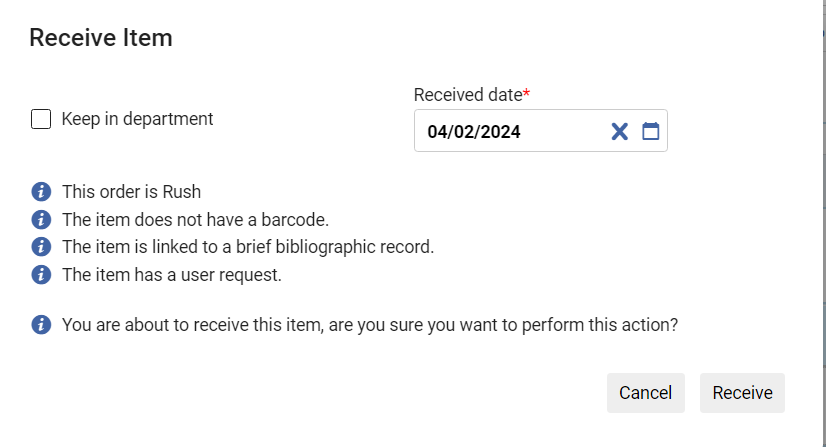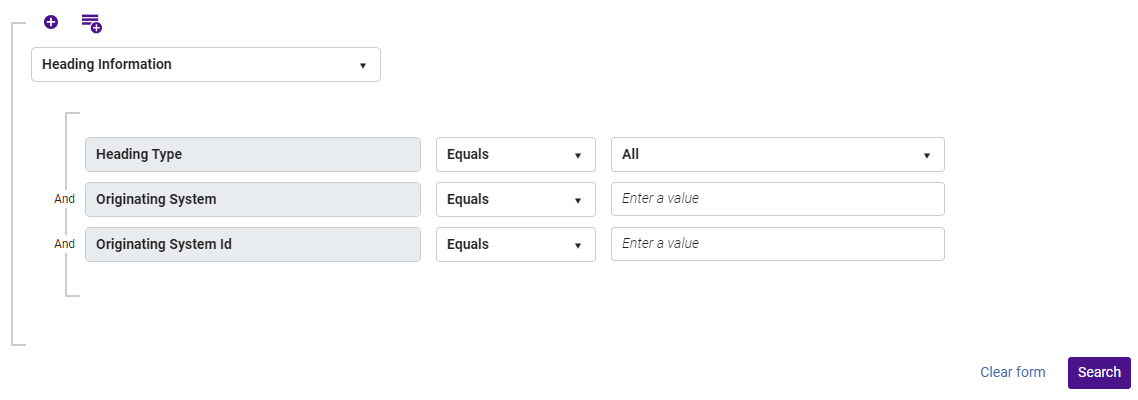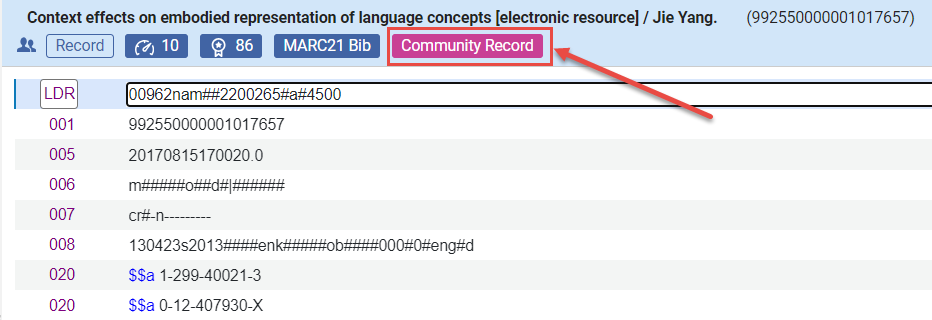May 2024 Feature Release - Harvard Highlights
Ex Libris Documentation
Harvard Alma working groups have summarized key updates below. See the Ex Libris monthly notes for complete details:
General
Enhancements
 You can now use Alma in multiple tabs in a single browser.
You can now use Alma in multiple tabs in a single browser. - This improvement enhances productivity and efficiency by enabling you to simultaneously work on multiple workflows, for example, open records in distinct tabs, facilitating seamless copying of information between tabs and performing various tasks or workflows concurrently.
- To open Alma in multiple tabs, open each new tab separately and start a new Alma session. You cannot use the right-click "Open in a new tab" method from an existing Alma page or you will receive an error.
- With the multi-tab capability, each browser tab is assigned a random ID, serving as a unique suffix for the corresponding session entries.
- Multiple tabs functionality ONLY works if multiple browser tabs are opened for the same logged-in user account.
 Running a job - scheduling option
Running a job - scheduling option- For users who can run jobs, you can now schedule a job to run at a later time, or to run at a specific frequency.
- When scheduling a manual job, the scheduled time is the time where the job run is triggered, and the actual run may start later (depending on system resources).
- You may wish to use this feature if you have a job that you need to run manually at specific intervals, or a job that you would prefer to have run overnight or on a weekend.
 Managet sets
Managet sets- New Grid (Table) View
You can now switch between a list view and a grid/table view, using a toggle option in the upper right, and you can customize which elements you see using the gear icon.
- Grid view:
- Customization options:
- You can hide and re-order section by dragging/dropping.
- The Set description field in the Sections Customization can not be hidden or re-ordered.
The customization options are displayed for each selection.
- You can also customize the record (i.e. set) display, hide elements, re-order elements, etc.
- Quick Access keyboard shortcut
Nested under the links in the Sections slide-out pane is the Quick Access module. This module enables users to streamline their search and focus on particular sections, fields, or actions within the details pane (right panel) of the split screen view in the Manage Sets page. Users can initiate the module through two distinct methods:
- Utilize the keyboard shortcut (period '.') or
- Select the last link labeled Quick Access situated below the links in the Sections slide-out pane.
- Also, you can now activate/inactivate a set via a toggle option in the list results.
- New Grid (Table) View
- Alphabetic facet sorting
- On screens that have facets, such as POL list, certain facets will now be sorted alphabetically, such as Alert, Purchase Type, and Vendor. The existing sort (ranking by number of hits), will continue to exist for certain other facets.
Acquisitions / Finance
Enhancements
- Quick Ordering from Amazon
** This feature is currently being tested. Please refrain from using the Amazon browser add-on until we've completed testing.**
- Alma now includes a browser add-on that enables staff to create an order automatically in Alma directly from Amazon.
- Permanantly Delete Licenses in Alma
- Starting with the May release, the Delete action will permanently delete a license from Alma. The Deactivate action was added, enabling staff to keep such licenses in the list, with the new "Inactive" status. The Activate action was added to licenses in the "Inactive" status, enabling users to quickly set those license to the Active status. Previously deleted licenses, which until now had the "Deleted" status, will now have the "Inactive" status.
- Usage Report Performance Improvement
- COUNTER files are now manually loaded by a background job. This will help improve performance and avoid timeouts.
- Additionally, a new "Allow data overlap" checkbox was added to give users more flexibility for handling cases of overlap between data in the system and the uploaded file. When checked, existing data in the system will be overwritten with data from the uploaded file. When not checked, if there is data duplication, the entire file will be ignored (will not be uploaded).
- Enhancements for Sending POL Information with EDIs
- When sending the "Quantity for Pricing" for electronic PO Lines, instead of sending the value of 1 by default, the actual quantity in the PO line is sent. Additionally, in the EDI Vendor Note Fields dropdown list, the Access Model now appears as an option that can be selected for sending with the EDI.
- View PO Lines that are Assigned to Others
- Users with the Purchasing Operator role can now view PO lines that are assigned to other users. Note that users with this role will not be able to edit or take action on these orders–only viewing is enabled.
- Enhancements when Receving from PO line
- When performing the Receive action in the PO line for Ordered items, receiving alerts now display in the dialog box that appears:
- Additionally, the Item Call number field was added to the Ordered Items table (disabled by default).
Resolved
- The Quantity for pricing was not updated when adding or removing items. This was fixed and now the quantity and price are updated correctly.
- In the PO Line Task List, sometimes the recent selection was not displayed. Now, when searching (and choosing) a vendor (in the vendor list box), it is always displayed in the recent vendors selection list.
- The deferred POL "Reminder date is arrived" alert was not added to the Alerts facet list. This was fixed.
- When saving a POL displayed the access model Save Confirmation message every time, even when it was unnecessary. Now, if the access model of the PO line's portfolio/s is/are the same as the access model on the PO line, there is no redundant warning.
- For PO lines, selecting the back arrow would bring the user to a blank page. This was fixed.
- Updating the Expected receipt date did not seem to update the Reclaim date. This was fixed and now when the Expected receipt date is updated and the PO Line has a reclaim interval greater than zero, the notification claiming date (a.k.a Reclaim date) is calculated. If the calculated date is after the current reclaim date, it is updated on the PO line.
- The PO Line Aggregated Claim Letter had the wrong number of items received. This was fixed.
- In the new UI, after saving an order, there was a difference between fund and net price. The problem occurred when there were three or more digits after the decimal point, and specifically when the third digit was 5 (there was a wrong rounding of the sum). This was fixed.
- Saving a vendor record when updating libraries did not retain the changes. This happened because the status of the vendor account was "Inactive" (therefore the save failed). This was fixed, and now a message is displayed: "Active vendors must have at least one active vendor account. Please add a vendor account or change the Vendor status to inactive.".
- In certain cases the EDI load job report said that nothing was processed even though records had been successfully processed. Prints were added to the log in order to follow up if this issue occurs again.
- The EDI - Load Files job completed successfully but invoices were not correctly created. This was fixed.
- The SUSHI harvesting job completed with failures. The handling of the vendor's response was fixed to handle responses with error codes only (without a report header structure).
Analytics & Reporting
Enhancements
Updated Documentation for Analytics Tables
As part of an ongoing project and in alignment with the Analytics Community of Practice, Ex Libris is currently enriching the documentation of several analytics field tables each month with additional information. This initiative aims to assist and support users in comprehending how our Alma data is presented within the realm of Analytics fields. For this month, the following tables within the Funds Expenditure subject area have been updated:
Within the Purchase Requests subject area, the following tables have been updated:
Springshare Integration with Alma
Alma Analytics now offers integration with Springshare Gate Counts and Reference data. This allows you to display LibInsights information in Alma Analytics reports.
To support this feature, the following enhancements were made:
- The new Springshare Integration Profile is now available to enable Alma to import data from the Springshare API.
- The new Import Data from Springshare job is available that imports the data from Springshare when the integration profile is configured.
- In Alma Analytics:
- The new External Vendor Data subject area is now available, which allows you to create reports that display information imported from Springshare LibInsights concerning Gate Counts and References. For more information, see External Vendor Data.
- The Library Services to Individuals and Gate Counts tabs were added to the ACRL and IPEDS dashboard. They display reports of the number of library services provided to patrons by method and the number of individuals entering or leaving the library, respectively. For more information, see ACRL and IPEDS Dashboard.
For more information concerning Springshare Integration with Alma, see Springshare Integration.
- The PO Line Label field was added to the following locations. It displays the labels that are assigned to the PO line:
- E-Inventory > Cost Usage > Cost Usage POL
- E-Inventory > Electronic Collection PO Line
- E-Inventory > Portfolio PO Line
- Funds Expenditure > PO Line
- Physical Items > PO Line
- Purchase Requests > PO Line
- The Public Access Model field was added to the E-Inventory > Electronic Collection and E-Inventory > Portfolio Details for Consortia Members > Electronic Collection. This is in addition to this field's current location under the Portfolio folders. It displays the patron facing access model, which is presented to the patron in the discovery system. For more information on Access Models in Alma, see Managing Access Models.
- The NLM Geographic Classifications folder was added to the Other Classifications dimension for all subject areas in which it appears. It contains the NLM Geographic Code and NLM Geographic Name fields, which display the name and code of the geographic location, used for various purposes by NLM.
These fields will be populated with historical data throughout the month of May 2024 as part of the semi-annual indexing. - In the Analytics Object List, the Pin to Analytics Menu button was made more accessible in split-view. Clicking this button adds a direct link to the selected analysis object from the Alma Analytics Menu.
- Idea Exchange. To support the new Deactivate feature for licenses, the status of Deleted for previously deleted licenses was changed to Inactive as these licenses still appear in the license list. Going forward, deactivated licenses will have the status of Inactive and deleted licenses will be removed from the database and not reported on in analytics. For more information, see Deleting Licenses or Amendments and Deactivating and Reactivating Licenses or Amendments.
- The PO Line Approver Locked Out Date field will be removed from Analytics for the August release in all locations in which it appears. This field was removed from Alma long ago and is no longer relevant.
Resolved
- Usage data from several SUSHI files did not appear in Analytics. This was fixed.
- In the Digital Waitlist subject area, time fields displayed dates and not times, and the Internal Request ID field incorrectly contained commas. This was fixed.
- When exporting an analytics report in any format, the error message "Server is busy. Please retry after some time." was displayed. This was fixed by making a change in the configurations.
Course Reserves/Leganto
Enhancements
- New UI enhancements:
- In the March 2024 release, we added the option to automatically trigger the copyright clearance request form when creating a new citation with a file. It is now also possible to automatically trigger the copyright clearance form when adding a file to an existing citation in Leganto. To automatically trigger the copyright clearance request in both instances, ensure that the parameter instructor_copyright_clearance (Configuration > Fulfillment > Copyright Management > Leganto Copyright Settings) is set to course_association. The copyright clearance form will appear when the list is linked to a course and the user selects a copyright option that is mapped to a Copyright Status (Configuration > Leganto > List Management > File Upload Copyright Options) that is not set to Self Declared, Fair Use, Declined, or Approved. The status of the copyright request is viewable in the Item actions > Library services section.
- The bulk edit menu has been enhanced to provide a stronger visual separation between bulk options and the rest of the screen, as well as a close button which deselects all items with one click. Leganto now also presents more information about the selected items. For more information, see Editing Items in Bulk.
- New UI informational:
- Previously, the start and end date on lists also impacted whether the list was visible to students. Now, students have the ability to view lists whose Start/End dates are in the past/future, as long as the lists are published. For more information, see List Info.
- When a student selects a Notes for students link, the link now always opens in new tab without the need to set this option. For more information, see Notes for Students.
Resolved
- May 2024 Leganto New UI SF: 07097805
Previously, when switching to Student view, the My list is ready button disappeared. This was fixed. - May 2024 Leganto New UI SF: 07088330 07107934 07107916
Previously, items could not be added using drag and drop when adding citations from Additional version available. This was fixed. - May 2024 Leganto New UI SF: 07113311 07116660
Previously, the default broken link notification template did not use the associated broken link notification text. This was fixed. - May 2024 Leganto New UI SF: 07101065
Previously, a citation's thumbnail/icon could be dragged. This was fixed. - May 2024 Leganto New UI SF: 07086146
In some cases, collaborators could not be removed from a list. This was fixed. - May 2024 Leganto New UI SF: 07046020
Previously, the course end date in Leganto Analytics displayed one day before the date in Alma for new users. This was fixed. - May 2024 Leganto New UI SF: 07078082
Previously, when selecting a filter, it was not always clear that the filter had been selected. This was fixed. - May 2024 Leganto New UI SF: 07034445
The View all options link was visible even in cases where there were no other options. This was fixed. - May 2024 Leganto New UI SF: 07026626
Previously, the new UI Analytics did not display the correct values. This was fixed.
E-Resources
Enhancements
- Two new advanced search options were added to the Electronic Collection Advanced search:
- Notes tab - General Notes (Electronic Collection
- Notes tab - General Notes (Service)
These two new options enable users to locate text within the "General Notes" section for both Electronic Collection and Service.
** Please note that this feature will gradually be available during the release as it requires indexing of the collections and services. The search options will display, but results may not reflect the actual status during the first few days of the release. **
Resource Management
Enhancements
 Physical Item Templates
Physical Item Templates- You can now save an existing physical item as a template. Templates will encompass all the item's details except for Barcode, Inventory number, Pattern information, Process type, At (request department), Item call number prefix/suffix, and Temporary call number prefix.
Adding a new item from a template is available in a holdings' items list and during the editing of a holdings record in the MDE. The new item will open as a draft, enabling the operator to make necessary adjustments before saving. Note that content indicators on the tabs only appear after the item is saved, not in draft mode.
- Watch the Item Templates video (3:23 mins).
- Also, you can select a template to use in the Add Physical Item quick cataloging form, that automatically populates the item created by that form with the template's data.
- Once an operator selects a template to work with, Alma remembers the selection, unless there's a change in the types of items being created.
- New wiki page on documentation center: Items - Templates
- Record suppression status now included in Version History.
- When a new version appears in Version History, it will now also include whether the record was suppressed or not at the time the version was created.
- Also, suppressing/unsuppressing a record, with no other changes, will now create a new version.
- Heading information search (via Browse Bib Headings) has been expanded to enable searching based on links to a specific authority record.
- A new option, "All", has been included in the Heading Type drop-down menu. When selected, users are prompted to specify the authority record's Originating System and Originating System ID. This enhancement enables users to retrieve all bibliographic records with headings linked to the specified authority record, irrespective of the heading type.
For more information, see Searching in Alma > Search Fields > Heading Information.
- Community Zone records - the MDE now prominently highlights when a record being edited is a Community Zone record.
- During May, the semi-annual re-indexing will be run. Features or resolved issues that require re-indexing to be fully functional will be addressed:
- New Authority search indexes based on the content from MARC field 885
- MARC21 588$$a will be searchable as part of a new Source of Description Note search index.
- New "General Note" Advanced Search Option Added to the Electronic Collection Search
- For bib fields 050, 055, 090, subfield b is now included in the advanced search.
Resolved
- Editing long fields in Metadata Editor: The color display of subfields in the MDE distorted the cursor placement indication when editing long fields. Now, when the cursor is placed in a field containing more than 1000 characters, the subfield colors are not displayed, so that cursor placement indication is accurate.

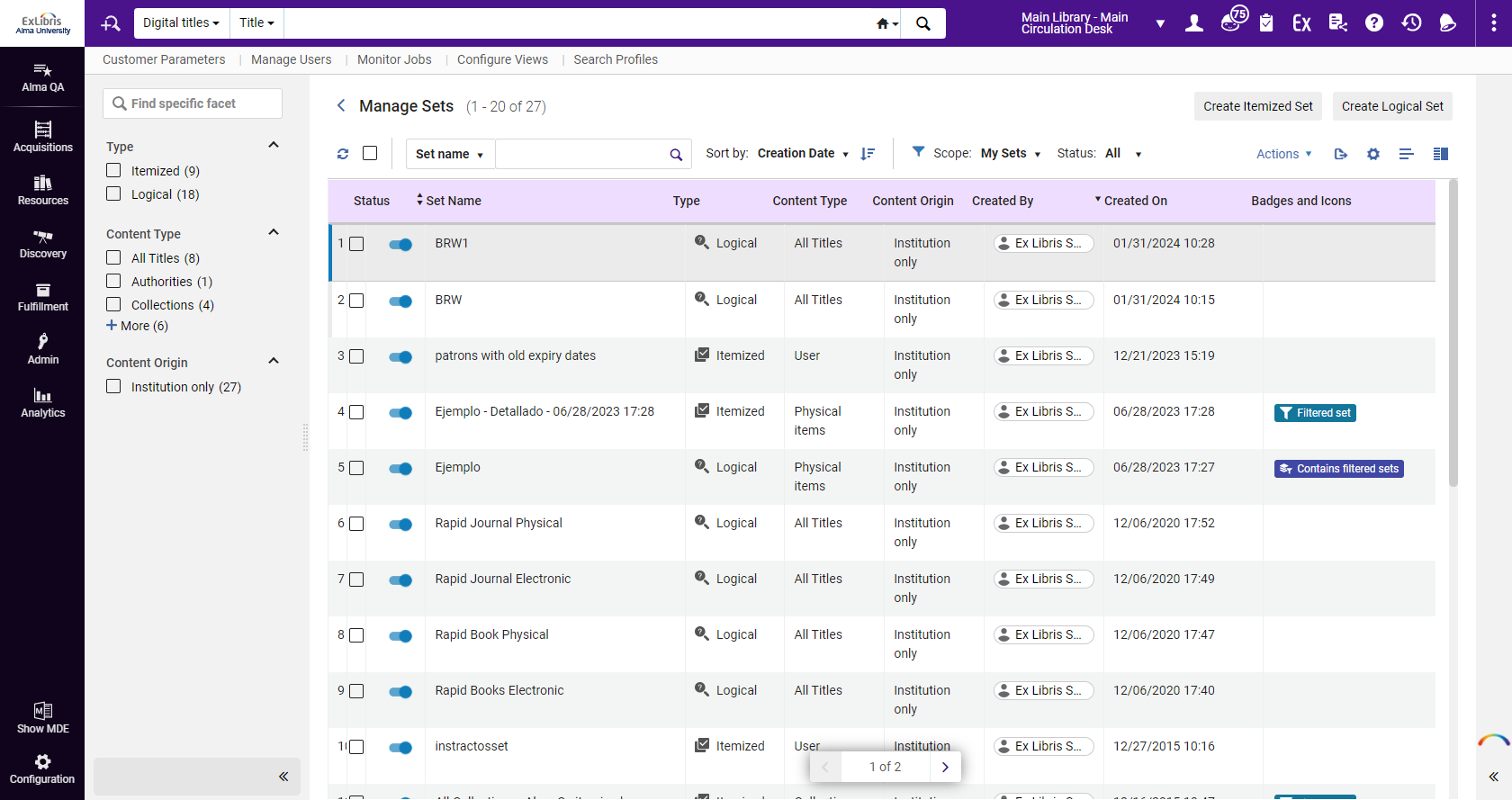
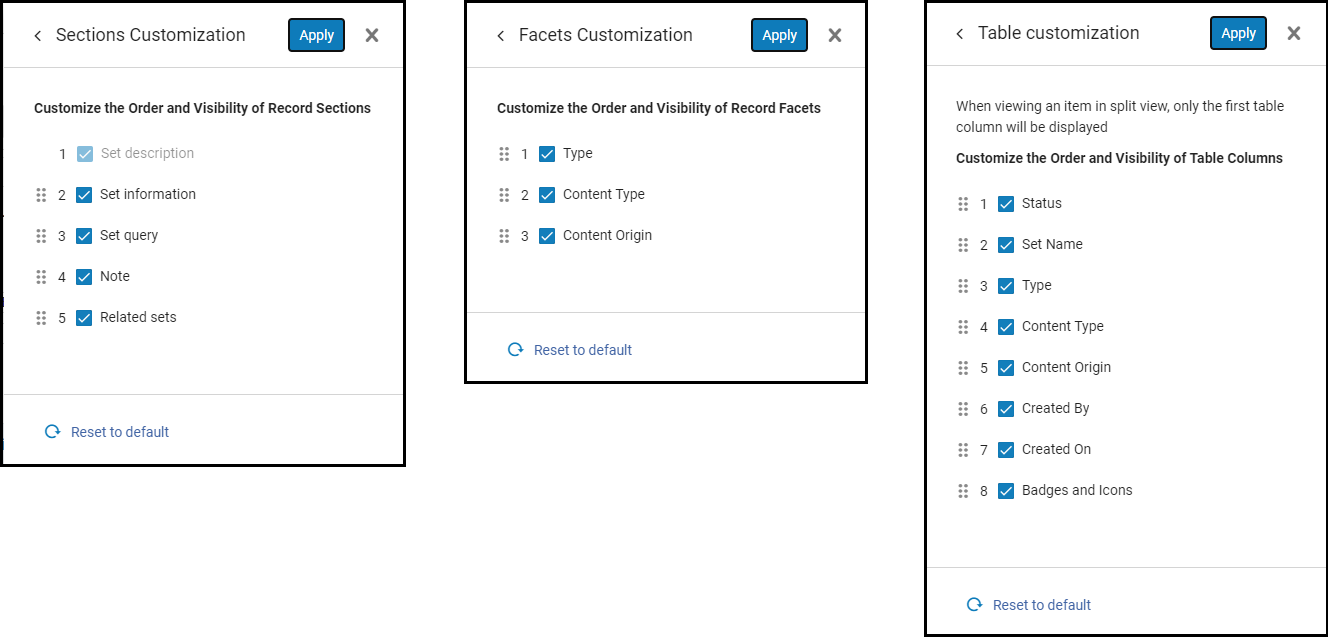
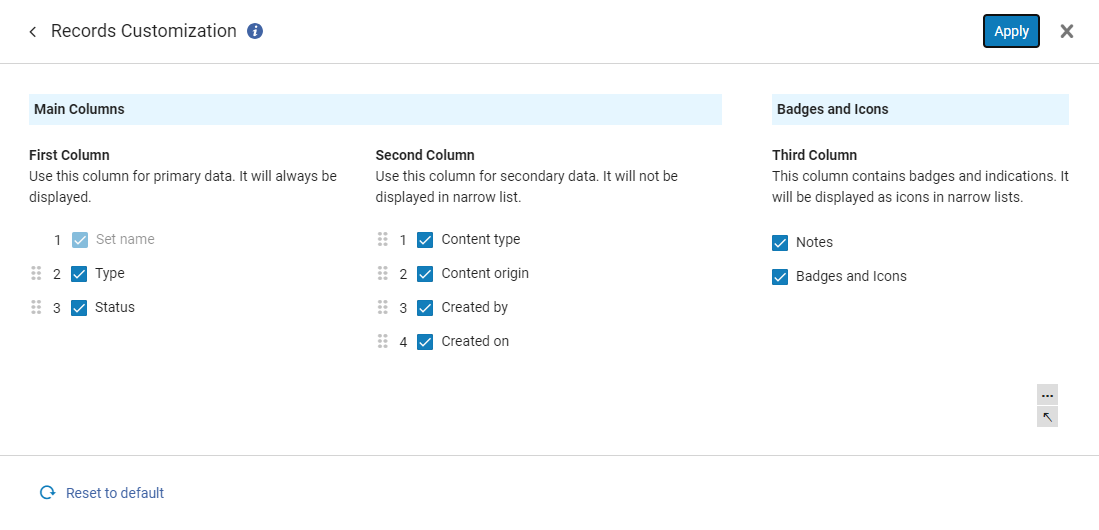
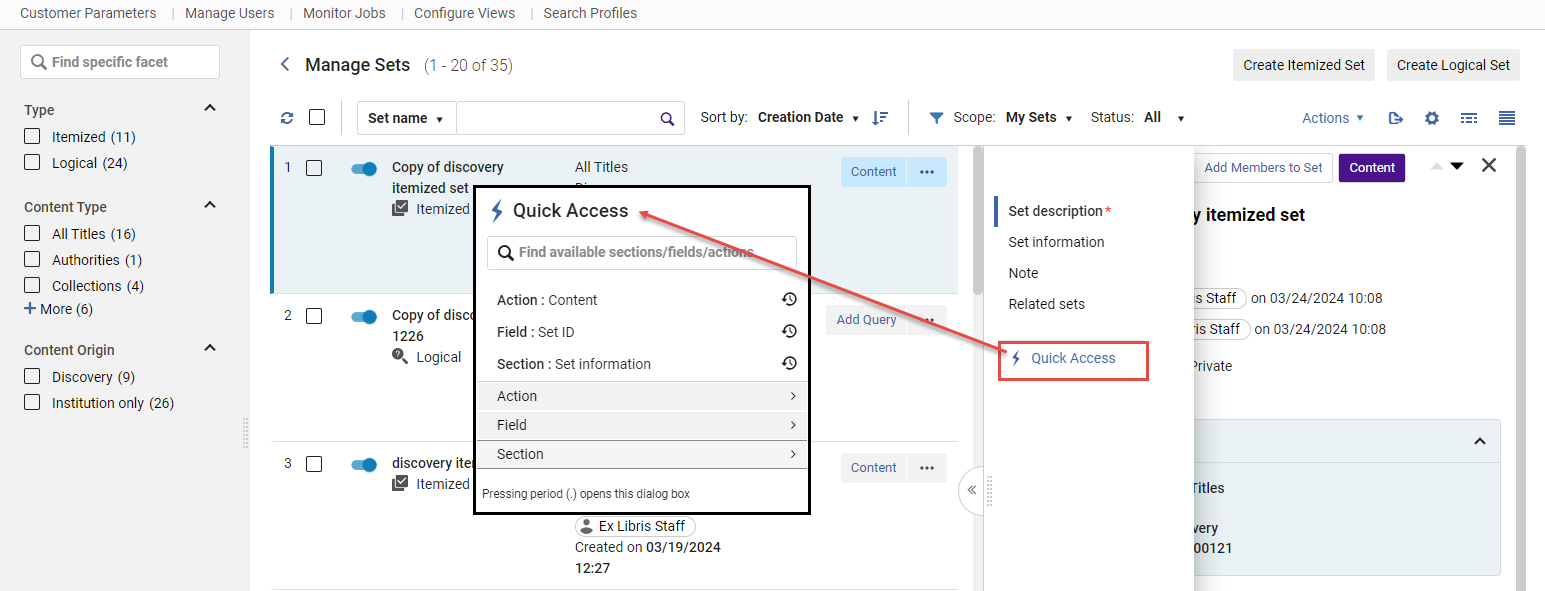

.png?revision=1)