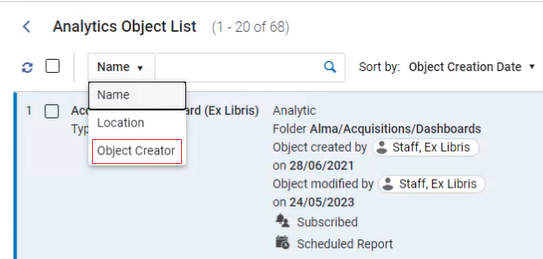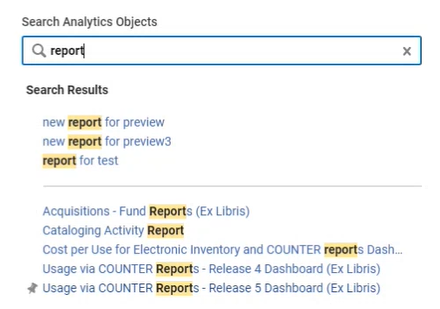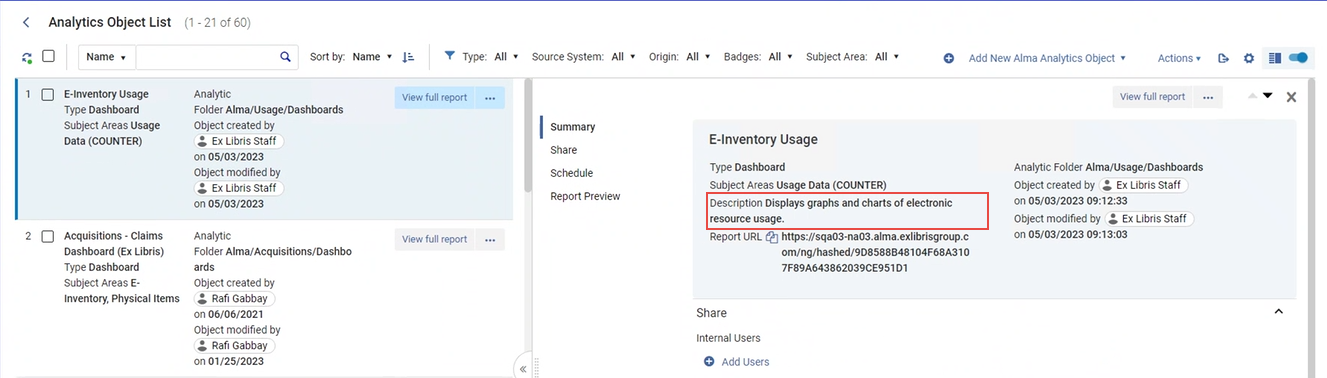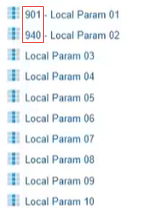August 2023 Feature Release - Harvard Highlights
Ex Libris Documentation
Harvard Alma working groups have summarized key updates below. See the Ex Libris monthly notes for complete details:
General
Enhancements
 New Manage Sets page
New Manage Sets page- More information available at a glance
- New facet options
- Ability to add notes
- Ability to created sets for physical holdings (i.e. the holding record itself)
- Searching for set names has slightly changed: the asterisk ( * ) wildcard character should be used when searching for a string that begins with the searched characters. For example: search for “ser*” to search for “serials” along with “series” and ”serology”.
- Watch the New Manage Sets Layout video (4:29 mins).
- Ex Libris documentation on the new sets page (includes additional videos)
- Ex Libris webinar on
- Physical titles search – new library scope option
- You can now set a preferred library or libraries in the search results of your Physical Titles search. It will filter results to only records that have holdings for those libraries. Your settings are retained across sessions. The system will remember your last used setting.
- To activate the feature, select "Library Scope: All" above the facets on the left. Choose the desired libraries and select Apply at the bottom. Use the Clear option to reset.
- When you Save Query with a scope applied, the set is permanently saved with that scope and cannot be changed.
- The settings also apply to Item searches, and Holding searches.
- Watch the Search for Physical Titles in the Library Scope video (1:16 mins).
- Accessibility - ellipsis buttons in the Alma UI/Searches were not compatible with voice dictation software. The Ellipsis button is now recognized by voice dictation using the phrase: "More Actions".
Acquisitions / Finance
Enhancements
 New PO Lines Task List is available in general release for all Alma customers (Harvard was part of early testing).
New PO Lines Task List is available in general release for all Alma customers (Harvard was part of early testing). - Users can opt-in to the new task-list layout or continue using the classic layout
- To opt into the new layout of the PO Lines task list, from the User menu, select Feature Rollout Configuration (persistent menu > > Feature Rollout Configuration), and then activate the New Unified PO Line Task List.
- More streamline experience with new facet and advanced search options
- Main features include:
- Details pane: opens on the right side of the PO line list and allows most aspects of a POL to be edited without navigating away from the PO line list.
- Sections menu in the Details pane: collapsable menu that allows a user to navigate to a specific section of the PO line quickly
- Multiple-facet selection
- Workflow Step and assignee information as facets
- Enhanced Advanced search interface - multiple search criteria can be grouped and nested
- Sliding panel - opens in a panel that slides out from the right side, partially covering the task list without navigating away from the PO list.
- Streamlined access to notes
For a general overview of the new PO Lines task list, see New Unified PO Line Task List. See also Searching for PO Lines - New Layout; Managing PO Lines - New Layout.
For an overview of the new UI, watch the New PO Line Task List video (4:57 mins).
- As part of the November 2023 release, the new layout will be turned on by default. Users will be able to revert to the classic layout. Beginning with the Feb. 2024 release, only the new layout will be supported, though this schedule is tentative and subject to change based on customer feedback.
Ex Libris will hold a webinar on “The New Unified PO Line Task List” on August 8, 2023 at 11 am ET. Registration is available on the Alma 2023 Roadmap Webinar Series page.
New advanced search options have been added for Order lines:
- Alert
- Assigned User
- Assignment
- Creation Date
- PO Line in Claim
- Renewal Date
- Sent Date
Resolved
- PO lines could be deleted even if they had an invoice. This has been fixed and PO lines with an invoice cannot be deleted.
- When the vendor of a PO line was replaced after the resource was received, the expected receiving date of the PO line was automatically modified, which in some cases caused the PO line to go into claim. This was fixed.
- Searches for PO lines in the Receiving Workbench included deleted PO lines. This has been fixed.
Analytics & Reporting
Enhancements
Analytics New Layout Now Available by Default
The Analytics New Layout that was made available as an opt-in option for the May release is now available by default for all customers. You can still choose to revert to the old layout (from > Feature Rollout Preferences). From the November release, the Analytics New Layout will be the only layout available. See Analytics and Reporting Working Group documentation on the new UI.
Search Analytics Object List by Object Creator
You can now search for Analytics Objects by object creator. To support this feature, Object Creator was added as an option from the Find drop-down list.
Search by Object Creator
Searching by a partial search term is also supported.
Watch the Search Analytics Objects by Creator video (0:49 mins).
Separate Sections for Analytics Menu Search Results
The search results that appear when searching from the Analytics Menu are now separated into two sections.
Separate Sections for Search Results
The upper section contains the objects created by your institution while the lower section contains objects that are available out-of-the-box.
Report Description from Analytics Displayed in Analytics Object List
If you are an Analytics Administrator, you can add a description to reports in analytics (More > Description). These descriptions are now displayed for objects in the Analytics Objects List.
You can edit the description in the object; however, the description in analytics is not changed. Similarly, if the description is changed in analytics after the object is created, the description in the object is not changed.
Displaying Labels for Local Parameters Idea Exchange
This feature is enabled for Harvard. It is now possible to display labels for local parameters in analytics reports. This is possible for the local parameters in the Physical Items > Holdings Details dimension and the shared Bibliographic Details dimension for all subject areas in which it appears. Now, not only the text Local Param appears but also the field assigned to the local parameter. The local parameter appears as a prefix before the current local parameter field name:
Local Parameters with Labels
New DV Button on Alma Analytics Menu Bar
A new DV button was added to the top menu bar of the classic Alma Analytics page.
DV Button
Click the button to open the DV homepage in a new browser tab.
- The Title Committed to Retain field was added to the Bibliographic Details dimension of all subject areas in which it appears. It indicates (Y/N) if the bibliographic record is marked as Committed to Retain in the MARC 960 field.
- A Year-Month field in format YYYY-MM was added to all date dimensions for all subject areas. It allows you to sort reports by year and month.
- The Analytics Object subject area was enhanced to support the new Analytics Object Layout including support for data visualization dashboards. To support this enhancement, many new fields were added to the Analytics Objects Measures and Analytics Objects Details dimensions. For more information, see Analytics Objects.
Resolved
- The pickup location was displayed in Alma, but in analytics, for the pickup location, it displayed 'None'. This was fixed.
- Usage data for TR_J1 Usage in the E-inventory subject area does not match with the usage in the Usage Data (Counter) subject area. This was fixed.
- When creating an analytics object with the "ACRL &; IPEDS Dashboard", an error message “Path not Found” was displayed. This was fixed.
- The default data format for the Object ID in the Analytics Objects subject area inserts a comma as a thousand separator. This was fixed, and now the separator does not appear.
- Historical events were not reported by the Physical Items Historical Events subject area. This was fixed.
- When confirming the deletion of analytics objects in the new Analytics Objects List, the checkboxes were cleared, causing the user to be uncertain if the correct objects were being deleted. This was fixed, and now the checkboxes appear selected.
- The default text in a search box was confusing. It was changed to "Start typing to search."
Course Reserves/Leganto
Enhancements
You can now search for a citation within a reading list in Alma. You can search by certain criteria (see Managing Citations).
- It is now possible to use the customization wheel to add the Course ID to the Alma courses table display. Additionally, this column is included in the Excel file export. The ID column is hidden by default.
E-Resources
Enhancements
- Overlap Analysis - Include Related Physical Titles in Electronic Reports NERS Enhancement (ID #6947) Ideas Exchange
- The Overlap Analysis tool now supports Physical titles matches as well as Related Physical Titles. A new checkbox enables users to also lookup Related physical titles and display a hint indication in the electronic reports.
- When using "Look Up Titles" or "Compare Collection", users receive a "hint indication" in the Excel file of results that there is an existing physical inventory match. This physical hint indicaiton shows as 4 columns in the Excel file:
- Has Physical Matching (Yes / No)
- Physical Holdings Library: Location (count)
- Has Related Physical Matching (Yes / No)
- Related Physical Holdings Library: Location (count)
The "Related" report incorporates a new column, Relation type that has the following values:
- Contains
- Empty
For more information, see Enhanced Overlap and Collection Analysis Tool.
Ex Libris is holding a webinar on the “New and Improved Alma Overlap Analysis Tool” on September 5, 2023 at 11 am ET. For further information and registration see the Alma 2023 Roadmap Webinar Series page.
- Users can now review the global embargo from portfolios within Community-Managed Collection in the Community Zone. Now, the community-managed collections in the Community Zone enable Alma users to utilize all editing options for both Collections and Portfolios.
Resolved
- The activation report summary was displaying incorrect information for portfolios not in the Community Zone collection. The "Localize and activate" option was mistakenly appearing for these portfolios. This was fixed.
- In some cases, a user with Electronic Inventory Operator role could not activate a Community Zone Portfolio via the service. This was fixed.
Fulfillment
Enhancements
- The Fines/Fees tab of the User Details page (Admin > Find and manage Users > [select user]) now includes information about fees that patrons are currently accruing for overdue loans that they have not yet returned. Previously, this tab included overdue fines information only for loans that were already returned, which were included in the sum that appears under Active balance. The Accrued fines field shows additional fines that may still be increasing, because the patron has not yet returned the loan.
- Additional information about resource-sharing requests has been added to the resource-sharing task lists
- Long term digital loans: Long term digital loans is a process by which libraries can lend out digital copies (representations) of physical materials to patrons for periods of a day or more.
Resolved
- In some cases, when an item whose bibliographic record had a large total number of items (such as 2,000), scanning its barcode took a very long time to complete. This has been fixed. Now, when the barcode of such an item is scanned, it is processed at the expected rate.
Resource Management
Enhancements
- Browse authority headings
- You can now browse authority files for name and subject records. Preferred and non-preferred terms are displayed. There is also a tab to show linked bibs.
- The new feature is available under the Resources menu.
- Metadata Editor new Undo function. The Undo action applies to undoing these actions only: remove field, cut field, paste field.
- Browsing call numbers
- Now, when browsing for a call number, the call number searched is the third one that is displayed. This provides users with the context of some previous call number results on the page
Resolved
- Change Physical Items Information job: when the input set includes two items of the same bibliographic record (each in a separate holdings record), and the job is configured to move the items to a different permanent location, two duplicate holdings records are created with the same library and location (which is not allowed), and the items are moved to these holdings. This has been fixed. That is, a single holdings record is created with the designated library and location, and the two items are moved to it.
- Browse bibliographic records: In some cases, the records indicated on the left side (by a number beside the heading) were not shown on the right side for viewing. This has been fixed and will be deployed gradually with the next semi-annual indexing.
- MDE: When you customize the shortcuts menu and disable Alt+number, you can't add special characters in the Metadata Editor using Alt+number in Firefox. This was fixed and now, if the configuration allows, the special characters are added in all browsers.
- Authority control: For fields 111 and 711, the subfield $j is no longer preventing full linking and is not stripped from the field when linking the authority.