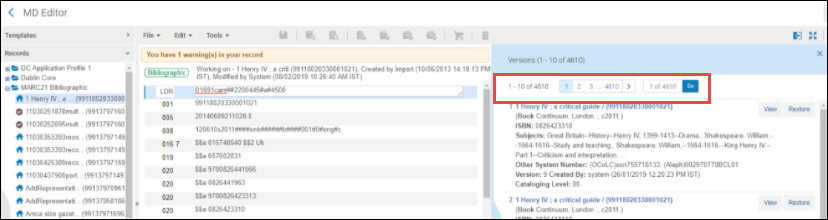December 2020 Release - Harvard Highlights
Ex Libris Documentation
Harvard Alma Working Groups have summarized key changes below. A full list of changes for the release can be found in the official Ex Libris Release Notes:
- https://knowledge.exlibrisgroup.com/Alma/Release_Notes/2020/Alma_2020_Release_Notes?mon=202012BASE
- https://knowledge.exlibrisgroup.com/Leganto/Release_Notes/2020/Leganto_2020_Release_Notes?mon=202012BASE
Analytics & Reporting
Enhancements
- ISBN 020a and ISSN 022a fields were added to the Bibliographic Details folder in every subject area in which it appears. They display the contents of subfield a for MARC21 bibliographic fields 020 and 022 respectively. Note that for existing records there will be no data in these fields unless the record is saved again or the database is reindexed. For newly cataloged records, there will immediately be data in analytics.
- ISBN valid and ISSN valid fields were added to Titles > Bibliographic IDs. For MARC21, ISBN valid contains only 020 subfield a and ISSN valid contains only 022 subfield a.
- The following fields were added to Funds Expenditure > PO License:
- Licensor Name
- Licensing Agent Name
- The following fields were added to E-Inventory > Electronic Collections:
- CDI Provider Coverage
- CDI Activation Required
- CDI Type
- Invoice-Creation From field was added to Funds Expenditure > Invoice Line. It contains the source from which the invoice was created.
- Reclaim Interval (Days) field was added to the PO Line dimension in every subject area where it appears (Funds Expenditure, Physical Items, Purchase Requests, E-Inventory). It contains the interval number of days that Alma will send reclaim letters after the initial claim letter is sent.
- PO Approval Date field was added to the PO Line dimension and the the PO Line Approver dimension was added in every subject area where the PO Line dimension appears (Funds Expenditure, Physical Items, Purchase Requests, E-Inventory).
- The following fields were added to Borrowing Requests > Borrowing Request Details:
- Chapter Title
- Issue
- Pages
- Volume
- Rapido Indicator field was added to Borrowing Requests > Borrowing Request Details and Lending Requests > Lending Request Details. It indicates if the request originated from Rapido.
- The names of the following fields were changed:
- In Course Reserves:
- Leganto Num of Read It was changed to Leganto Num of Marked as Done
- Leganto Student Usage/Student Usage folder:
- Number of Read it was changed to Number of Marked as Done
- Students that Read It was changed to Students that Marked as Done
- In Course Reserves:
- Previously, Leganto Analytics could not display information about courses without reading lists. Now information about courses without reading lists can be displayed. To support this the Associated with Reading List field was added to Course Reserves > Courses that indicates if the course is associated with a reading list.
Resolved
- In the Fulfillment subject area under the Loan Details folder, the Loan Note field contained no data even when the loan had a note. This was fixed.
- An analytics report that is based on the results of another analytics report runs very slowly. This was fixed.
- The Analytics dashboard did not display properly. This was fixed.
- An analytics report took a long time to open and displayed an error message. This was fixed.
- Sometimes usage data for an electronic resource appeared in the usage data subject area but not in the cost per use of the e-inventory subject area. This was fixed.
- The Evaluate function was not enabled by default. This was fixed.
Acquisitions/Finance
Enhancements
- Change vendor in order – send order to target vendor - Existing functionality of "Change vendor in order" has been enhanced. When selecting the source and target vendors, the user is now able to choose from:
- ONLY changing the vendor name on the order.
- Change the vendor name and send the order to the new vendor
For additional details on the new options, watch the Ex Libris video. (3 minutes)
Vendor invoice number included in POLs as part of EDI invoicing - Invoices received via EDI will add the vendor's invoice number in the PO line's "Vendor invoice number" field. Pre-existing data in this field WILL NOT be overwritten.
- PO Line search by PO Line owner - An additional search field "Owning Library" was added to the PO Line advanced search.
Resolved
- The misleading error message: "Fund...belongs to the previous fiscal period for which transactions are not allowed" displayed when there was an issue was with the fund Available For. This was fixed by creating a more generic message: "Fund {0} is not valid for this invoice. Please check that the fund belongs to a correct fiscal period and that it is active and available to the invoice's library."
Course Reserves/Leganto
Enhancements
- You can now add a second page range for citations of type Book Extract. When start_page2 and end_page2 are configured in the Citation Field Mapping table (Leganto > UI > Citation Field Mapping), they are automatically added to the add/edit item form. When enabled, the + Additional range link appears when the first start or end page fields contain values.
- Update a set of courses with the Course Bulk Update job: This enhancement allows you to configure and run the new Course Bulk Update job (Admin > Manage Jobs and Sets > Run a Job > Courses > Courses Bulk Update).
- You can now display an item's chapter number in the brief display on the Edit Reading List page in Alma (Fulfillment > Course Reserves > Reading Lists). By default, the Chapter Number field is not displayed. For more information, see Configure Record List Appearance.
- Analytics changes: The names of the following fields were changed
- In Course Reserves:
- Leganto Num of Read It was changed to Leganto Num of Marked as Done
- Leganto Student Usage/Student Usage folder:
- Number of Read it was changed to Number of Marked as Done
- Students that Read It was changed to Students that Marked as Done
- In Course Reserves:
- Previously, Leganto Analytics could not display information about courses without reading lists. Now information about courses without reading lists can be displayed. To support this the Associated with Reading List field was added to Course Reserves > Courses that indicates if the course is associated with a reading list.
The following changes have been made to the instructor's List and Citation Analysis reports to improve their usability:
Changed the name of the Total Views column to Total Activities.
Changed the name of the Student Engagement % column to Student Usage. In addition, the column displays High, Low, or Medium (as well as a color) instead of a percentage, which was not very meaningful to many users.
Improved the manner in which the Student Usage score is calculated. If the number of participants is not available, usage will now be based on the total number of active users.
Changed the name of Students marked read column to Students marked as done.
Added an Information icon to each column heading so that users can view the meaning of each column quickly.
You can now add a general message to the top of all reading lists and citations in Leganto. By default, the general message is titled Important message and will continue to appear until it is disabled with the new general_message parameter in the Leganto Features mapping table (Configuration Menu > Leganto > Features > Leganto Features). The message itself is configured and translated by adding a row to the Customer Labels code table (Configuration Menu > Leganto > General > Customer Labels). For more details, see Configuring the General Message for Reading Lists and Citations.
- When exporting lists to Word, Excel, and PDF, users can now select how the permalinks appear in the export file.
- When searching for items in Primo to add them to a reading list, you can now filter your results with all Availability facets that are supported in your Primo environment, not just Open Access.
Resolved
- Instructors and owners can now successfully find all their lists in the Find Lists page, including lists in draft status.
- The Cite It! dialog box now allows you to narrow the list of providers by selecting the new Search icon and then typing a search string in the search box. To close the search box, select the X icon.
- In some cases, section thumbnails did not display correctly. This was fixed.
- In some cases, section thumbnails did not display correctly. This was fixed.
- Leganto labels were missing for pmid and series. This was fixed.
E-Resources
Note: To improve performance, Ex Libris has removed the URL column from Electronic Resource Activation Task List. Viewing the URL now requires clicking the ellipsis and choosing View URL or exporting the entire list to Excel.
Enhancements
- The new CDI Collection ID filter (which has a single option of Equals) is now available for advanced searches.
Resolved
- R5 usage not consistently appearing in Analytics for Silverchair publishers. Reports for some vendors were being treated incorrectly, resulting in inaccurate Analytics data. This was fixed.
Fulfillment
Enhancements
- New On hold shelf reminder: Currently, when an item is placed on the hold shelf a notification is sent to the patron. Once the notification was delivered, no other notification is sent. It is now possible to send a reminder notification to the patron after a set number of days. The new letter (On Hold Shelf Letter Reminder) is sent by the new scheduled job Send Hold Shelf Reminders, and it is possible to configure how many days after being placed on the hold shelf the reminder will be sent, and whether the reminder will continue to be sent at the configured interval until the Hold Shelf expiry.
Resolved
- In Analytics, in the Fulfillment subject area under the Loan Details folder, the Loan Note field contained no data even when the loan had a note. This was fixed.
- Previously, 852$z note is not displaying when the item is in a temp location. This is now fixed.
- When creating two physical items via Fulfillment > Scan In Items and using the barcode, the system is not warning you of the duplication. The system will now warn you of the duplication and not let the creation of a second item with the same barcode. This is now fixed.
- When scanning in an item, if the item location was changed (either permanent or temporary), the History tab showed that Full Text active in CDI only was set to No. This was fixed.
Resource Management
Enhancements
- Relink: Holdings can now be relinked even if there are item requests.
- Metadata Editor (new and old)
- F3 > Headings from bib records feature has been enhanced with a button to "Show authorized headings"
- Currently the F3 > Headings from bib records feature shows only unlinked headings from our database. With the new option, you can see unlinked and linked headings.
- Note that this feature is considerably slow.
- New MDE
- Keyboard-only navigation is now possible within the Editing pane of the Metadata Editor and within the Navigation pane header. All content and functions can be accessed by keyboard only (no mouse). This is in compliance with the Americans with Disabilities Act (ADA).
- "Go to page" Option on the Pagination Bar. The "Go to page" option was added to all related information tabs in the new MD Editor (versions, related records, etc). This allows users to jump to the desired page.
- Keyboard-only navigation is now possible within the Editing pane of the Metadata Editor and within the Navigation pane header. All content and functions can be accessed by keyboard only (no mouse). This is in compliance with the Americans with Disabilities Act (ADA).
- View Notes. Now users can open notes in the MD Editor by clicking the Note icon on the header of the Editing panel. The existing ability to open notes by selecting View Related Data > View Notes remains as well. The icon appears both on the Records List and on the Editing panel's header. However, clicking it in the Editing panel's header opens the View Notes pane, and on the Records List it exists only for indication.
Resolved
Update Inventory' in MD Import profiles did not un-suppress some of the records. This was fixed
Physical Item Editor: In some cases, 'Toggle Missing Status' did not work. This was fixed.