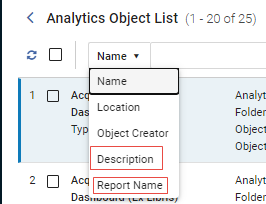/
September 2023 Release - Harvard Highlights
September 2023 Release - Harvard Highlights
Ex Libris Documentation
Harvard Alma working groups have summarized key updates below. See the Ex Libris monthly notes for complete details:
Analytics & Reporting
Enhancements
- Search Analytics Object List by Description and Report Name
You can now search for Analytics Objects by object Description and Report Name. To support this feature, Description and Report Name were added as options from the Find drop-down list.
Search by Description and Report Name
- The following fields were added to E-Inventory > Electronic Collection:
- Electronic Collection Management Level in CZ – who maintains the community managed collection. For more information, see Managing Electronic Collections.
- Electronic Collection Pending Deletion Date – the date on which the electronic collection will be deleted
- Enhancements to Ex Libris out of the box dashboards:
- New Analytics Usage Tracking Data Visualization Dashboard available at Alma > Analytics Usage Tracking > Data Visualization > Usage Tracking. The dashboard tracks analytics queries and responses, giving insights into how analytics are used and how well they perform, including identifying errors and timeouts.
The Item Creation Date filter was added to the ACRL and IPEDS dashboard reports. This filter lets you sort the reports based on when the item was created.
You can use this filter in the following reports under the Library Collection Number of Titles (Physical) tab:
- ACRL Physical Books Title Count
- ACRL Physical Media Title Count
- ACRL Physical Serials Title Count
And also, in the reports under the Library Collections Number of Titles (Electronic) tab:
- ACRL Digital/Electronic Books Title Count
- ACRL Digital/Electronic Media Title Count
- ACRL Digital/Electronic Serials Title Count
Resolved
- When the Material Type field from the Physical Items dimension was added to reports, the values of the measure fields were doubled. This was fixed and now the data is correct.
- When creating an analytics report for courses without citations, the report displayed that there were citations for the course. This was fixed, and now reports for courses without citations display that the courses have no citations.
- When a holdings record was deleted, the modification date was not updated in Analytics. This was fixed.
Acquisitions/Finance
Resolved
- There was a bug that allowed a user with only the invoice operator role to approve an invoice if they used the browser back button. This has been fixed.
- In some cases, when editing a PO Line to add an Associated order, the information did not display properly in the Summary tab. This was fixed.
Course Reserves/Leganto
Enhancements
- All customers can now begin testing and using the new user experience. See the Frequently Asked Questions page and a Known Issues page, which you can use to check the status of upcoming developments.
- New UI: Easily add bold, italic, and, underlined formatting and links when adding notes for students (formerly public notes).
- New UI: You can now export Analytics reports from Leganto. Additionally, analytics reports now include the number of loans for physical items.
- You can now configure (Configuration > Leganto > List Management > File Upload Copyright Options) that instructors must check a File Upload Copyright option when uploading a file. To present the copyright options without a pre-selected default, configure the File Upload Copyright options such that none of the options are enabled.
You can now filter reading lists by item status.
- You can now configure which material types can be marked as personal copies.
- My Collection has been renamed to Favorites. You can now view the availability information from the brief view of the Favorites screen. You can add Favorites to lists from the Favorites menu and use the Quick Cite feature. You can also export items to a list from the Bulk actions menu.
- To support bulk updates of URLS, when SourceURL is configured (Configuration > Leganto > General > Field Normalization), when Update source URL is checked, you can now update citation URLs in bulk when the Reading List Citation Update Task job (Admin > Manage Jobs and Sets > Monitor Jobs) runs.
- When accessing Leganto from an LMS, if browser settings are set to block third-party cookies, the OPEN NEW TAB button is now only displayed until it is selected. After selecting the button, the page must be refreshed for the button to be available again. For more information, see Displaying Leganto in a New Tab.
E-Resources
Resolved
- The portfolio loader did not activate all portfolios from the input file. This has been fixed.
, multiple selections available,