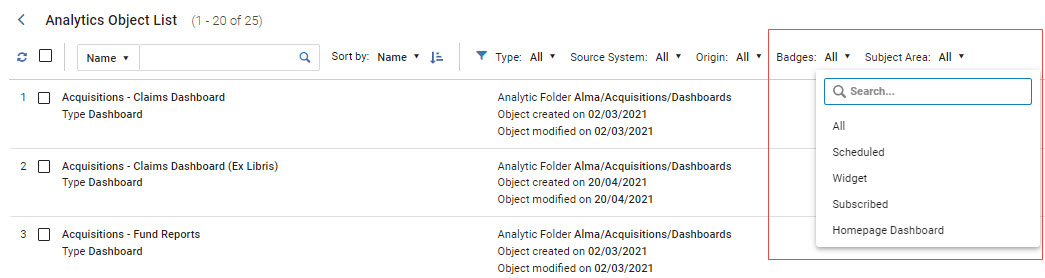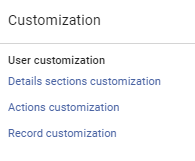May 2023 Feature Release - Harvard Highlights
Ex Libris Documentation
See the Ex Libris monthly notes for complete details:
General
 Advanced search options: new Not Contains or Not Equals to options for Alma searches
Advanced search options: new Not Contains or Not Equals to options for Alma searches- These will be applied where Contains or Equals currently exist
- Items list - Due Date can now be added as a column
- Edition information that appears in search results now includes subfield 250 $b
- Detailed description for menu items
- Users can now hover over a link (before clicking it) to view a brief description in the "Additional Information" area, located at the bottom of the menu.
- Watch the Detailed Description for Alma Menu Items video (0:49 minutes).
Analytics
Enhancements
- Item Receiving Date dimension was added to Physical Items subject area. It includes fields that enable you to create reports on how many items were received by the library per period of time. For more information on the Physical Items subject area, see Physical Items.
- DC Description field was added to the Bibliographic Details dimension in all subject areas in which it appears. It displays the description of the DC record. For more information on the Bibliographic Details dimension, see Bibliographic Details.
- Item Issue Date (Calendar) field was added to Physical Items > Physical Item Details. It displays the issue date of the physical item. For more information on the Physical Items subject area, see Physical Items.
Analytics New UI Rollout Schedule and Known Issues
The schedule of the phased rollout of the new analytics layout was changed. The new schedule is as follows:
- May release – The current version of the layout is displayed by default, but you can enable the new Analytics UI in Feature Rollout Configuration.
- August release – The new Analytics UI is displayed by default, but you can revert to the previous version.
- November release – The new Analytics UI is the only version available.
NOTE: The Analytics and Reporting Working Group will hold drop-in sessions on the new Analytics UI in July, before it becomes the default interface.
Features in the new Analytics UI - The enhancements in this section are applicable if you have enabled the new Analytics UI in Feature Rollout Configuration
- Filter Analytics Object List by Badges
You can now filter the Analytics Object List by the following badges:
- Scheduled
- Widget
- Subscribed
- Homepage Dashboard
For more information on the Analytics Object List, see Working with Analytics Objects.
- Analytics Object List Now Customizable
You can now customize many elements of the Analytics Object List and determine which section appear and in what order. To customize the Analytics Object List, select the customization icon at the top right of the page. The following options are available that enable you to configure the sections of the edit view, the actions available for the records, and the elements displayed in the record view:
Analytics Object List Customization
For more information, see Customizing the Analytics Object List.
- Exporting Analytics Object List to Excel
You can now export the Analytics Object List to Excel format. You do this by selecting the export icon located above the list. The following fields are exported:
- Type
- Display Name
- Report Name
- Description
- Subject Areas
- Analytic Folder
- Add as widget
- Out of the Box Reports
- Schedule Report
- Add as dashboard
- Source System
- Object Creator
- Object Creation Date
- Report Preview Available for Data Visualization Reports
The Report Preview area of the Analytics Objects List now also displays Data Visualization reports. This enables you to view a preview of the report without having to open it in the analytics interface.
- Alma Menu Features Now Support Analytics
The following Alma menu features now support Alma Analytics:
- Quick Links
- Recent Pages
- Search for Any Link
Resolved
- Classification Code field in Analytics displayed Unknown for codes that are Library of Congress classifications. This was fixed and the missing LC classification codes were added.
- Available for My Institution field only worked properly when the Available for Group Members field was included in the report. This was fixed, and now the Available for My Institution field works independently.
- Reports using the Receiving Operator field erroneously displayed many null values. This was fixed, and now the Receiving Operator field displays the correct values.
- The user expiration date in Analytics is not the same as in the Alma interface. This was fixed.
- If a scheduled object in the new UI was deleted, the job was not deleted and continued to send emails with the reports to users. This was fixed.
- The default scheduling in the new Analytics UI was set to every 6 hours. This was too frequent, so it was changed to every Monday at 9:00.
- The value for Fines and Fees > User Details > Statistical Categories 1 - 10 was the code and not the description. This was fixed.
- It was not possible to subscribe to old reports with the new Analytics UI. This was fixed by adding the Subscribe to the analytics objects toggle even when reports were scheduled in the old UI.
Course Reserves/Leganto
Enhancements
- The Resource Locate facet (Fulfillment > Course Reserves > Citations) now includes a Not Located facet which accounts for all resources with the statuses Multiple Resources Located, Locate Not Run, No Resources Located, Locate Failed, and Information Incomplete.
- Leganto can now automatically enrich citations containing a DOI with additional metadata in bulk by checking Enrich by DOI in the Reading List Citation Update Task job (Admin > Manage Jobs and Sets > Run a Job). The default setting for this checkbox is unchecked.
It is now possible to hide citations with specific citation statuses from students. When the parameter hide_uncompleted_citations (Configuration > Leganto > Features > Leganto Features) is set to a specific status or multiple statuses divided by comma BeingPrepared, Complete, Declined, Inactive, InProcess, ReadyForProcessing, or a code from the Additional Reading List Citation Statuses code table, citations with those specified statuses are hidden from students. True/false values are still supported. When the parameter value is set to true, citations that do not have a status of Complete are hidden. When the parameter value is set to false, the citation appears regardless of its status. For more information, see Hiding Incomplete Citations from Students.
E-Resources
Enhancements
 The Community Zone Updates Task List now includes changes made to CZ collections' management level (e.g. deletion of an electronic collection). This change allows for users to review collections that are planned to be deleted and prepare in advance for potential changes and the impact to inventory linked to those collections. Previously, these changes were communicated by Community Zone Release Notes.
The Community Zone Updates Task List now includes changes made to CZ collections' management level (e.g. deletion of an electronic collection). This change allows for users to review collections that are planned to be deleted and prepare in advance for potential changes and the impact to inventory linked to those collections. Previously, these changes were communicated by Community Zone Release Notes. - The Overlap Analysis Job now supports physical holdings. You can upload a list of titles and compare it with Harvard's electronic and physical holdings.
- The Public Access Model field can now be updated in batch by the Change Electronic Portfolio Information job.
Fulfillment
Enhancements
- Alma's anonymization feature has therefore been expanded to make it possible to delete Notes as well as other patron information from closed loans, fines and fees, requests, and resource-sharing requests. Institutions can configure the anonymization job (Fulfillment - Handle Historical Archiving) to remove Notes from any or all of these sources. For additional information, see Configuring Fulfillment Jobs.
- A new option in the configuration of a reading-room circulation desk, Restore from reading room at checkin, makes it possible for items that have been temporarily moved to reading rooms to appear in Alma and in Primo as being restored to their permanent locations as soon as they are checked in for final return at the reading rooms.
- New layout for Resource Sharing:
- New optional fields are now available for inclusion in the rows of resource-sharing task lists in the New Layout (see New Layout 2022.)
- Titles with physical holdings now display the Holdings information (name, shelving location, call number, and availability) in the right pane.
Resource Management
Enhancements
 Sunset of the Classic Metadata Editor. All staff will now use the newer MDE.
Sunset of the Classic Metadata Editor. All staff will now use the newer MDE.  Personalized Quick Links to your favorite actions in the MDE. ExL documentation. Watch the Metadata Editor Quick Links video (1:17 minutes).
Personalized Quick Links to your favorite actions in the MDE. ExL documentation. Watch the Metadata Editor Quick Links video (1:17 minutes). From a holding record, you can now access a View Items option that will open the List of Items for that holding
From a holding record, you can now access a View Items option that will open the List of Items for that holding- The View Related Data menu now includes a new option called View Items, when you have a holding record open, which enables quick access to the items list of the holdings record.
- For more information, see Metadata Editor - View Related Data Menu.
- Watch the View Items Action in the Metadata Editor video (1:02 minutes).
- Shortcut Customization UI Preference for Alt+Number has now been applied to MDE menu shortcuts
- Users that select to disable the Alt+Number shortcut in their UI preference customization will also disable it for the Metadata menus. For users who rely on the Alt+Number shortcuts, we suggest using the Numbers Row on the keyboard instead of the Numpad numbers. This is because Numpad numbers may trigger external keyboard shortcuts as well. For more information, see Global Alma Hot Keys.
- Bib record ranking feature
- This feature has not yet been evaluated by the Alma Tech Services Working Group.
- Searching for standard number source - this index enables you to search for the standard number source indicated in the following fields:
015 $$2
016 $$2
022 $$2
024 $$2 - New Authority Index: Other Standard Identifier (024)