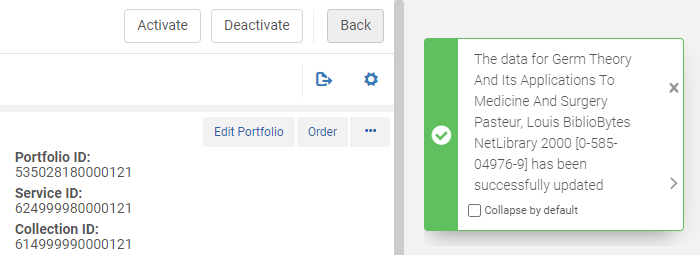/
May 2021 Release - Harvard Highlights
May 2021 Release - Harvard Highlights
Ex Libris Documentation
Harvard Alma Working Groups have summarized key changes below. A full list of changes for the release can be found in the official Ex Libris Release Notes:
- https://knowledge.exlibrisgroup.com/Alma/Release_Notes/2021/Alma_2021_Release_Notes?mon=202105BASE
- https://knowledge.exlibrisgroup.com/Leganto/Release_Notes/2021/Leganto_2021_Release_Notes?MON=202105BASE
General Enhancements
- New indexes. These will take effect when our site undergoes full re-indexing in May:
- Physical Title and Physical Item searches will have additional search elements in the Holdings section, such as holding encoding level, type of record (single part, multipart, ...), and more Full list.
- BIb field 060 added to search index 'National Library of Medicine Call Number'.
 Bulk Scan-in app now available to users who register with LTS. See more at Alma Cloud Apps at Harvard.
Bulk Scan-in app now available to users who register with LTS. See more at Alma Cloud Apps at Harvard. - Accessibility of floating Messages – the floating messages are now accessible by keyboard navigation. You can press on the icon to open the message and to navigate to the Collapse and Close buttons with keyboard keys. In addition, now the message indicates if there is a list of comments in the message or a single comment.
 BETA Holdings Search. We are an early adopter for a new feature. The search type dropdown now includes a holdings-level search:
BETA Holdings Search. We are an early adopter for a new feature. The search type dropdown now includes a holdings-level search:
- This feature will return a result for each holding. The result format is a new design referred to as 'side-by-side'. Once you click on a result, a pane opens to the right where you can perform functions without navigating away. You can also choose other results from the list of results on the left, to have them open in the right pane. (Click image below to see larger version.)
- This feature also allows you to edit a holding's item without leaving the search result list (through the use of overlay panels).
- Further documentation will become available as this feature moves out of the beta phase. We encourage you to experiment with this new feature.
Analytics & Reporting
Enhancements
- The Invoice-Internal copy Ind field was added to Funds Expenditure > Invoice Line. It indicates if an internal copy of the invoice exists.
- The User Record Type field (Users > User Details) now indicates if the user is a Contact user.
- The following folders were renamed for improved clarity:
- Usage Data Details was renamed to Usage Data Details – Release 4
- Usage Data Details – JR5 was renamed to JR5 Usage (Release 4)
Tool tips were added to the following fields in E-Inventory > Cost Usage fields to indicate the source of the data:
E-Inventory Field From Usage Data Field E-Inventory > Cost Usage Measures > Usage DR Usage Data > Usage Data Details - Release 5 > DR - Unique Title Requests E-Inventory > Cost Usage Measures > Usage TR_B1 Usage Data > Usage Data Details - Release 5 > TR_B1 - Unique Title Requests E-Inventory > Cost Usage Measures > Usage TR_J1 Usage Data > Usage Data Details - Release 5 > TR_J1 - Unique Item Requests - The following Acquisitions reports will be removed for the June release:
- Non-Serial Issues Claims Report (Items without material type issue and expected receiving date greater than seven days that have not been received)
It will be replaced by: POLs with Items which should have arrived in the last 2 years and have not - all material types
- Serial Issues Claims Report (Items with material type issue and expected receiving date greater than seven days that have not been received)
It will be replaced by: Report name: POLs with Items which should have arrived in the last 2 years and have not - material type journal
- Non-Serial Issues Claims Report (Items without material type issue and expected receiving date greater than seven days that have not been received)
Resolved
- There was a problem with deleting subscribers. To correct this, a new code table was created to be used by customers to configure subscribers.
- There was an error when using PO Line Creation Date fields with PO Line Creation Date Filter (field). This has been fixed.
- The aggregation rule for the MMS ID field was changed from Count Distinct to Sum and now returns correct results.
Acquisitions/Finance
Enhancements
- Sticky Filters for Manage Items in Receiving Workbench - The filters for Sort Routine, Receiving Status, and Location are now sticky. (Note: Location is only sticky if there are items with the same location as previously selected. If there are no items matching the previously used location, the filter automatically resets to All.)
- 4th and 5th Reporting Code Options Added - These are available on PO and invoice lines. To accommodate them, a dedicated reporting code section has been added to POLs. In addition, the existing fields have been relabeled as: 1st reporting code, 2nd reporting code, and 3rd reporting code. (Note: The 4th and 5th reporting codes are not currently options with the Update PO Lines Information job.)
Resolved
- An issue where POLs not In Review were occasionally assigned to a user (with no method to remove the assignment) has been fixed.
Course Reserves/Leganto
Enhancements
- The new Add Items menu highlights the multiple options for adding citations, such as uploading a file and adding a citation from a reference manager, if configured. The Add Items menu will only display options which have been enabled for your institution
- Internet Explorer is no longer a supported browser for Leganto. Now, when attempting to access Leganto while using Internet Explorer, a warning message displays advising the user to select a different browser.
- You can now create an annotation shape without adding a comment. See Creating Private Annotations.
- If a Leganto permalink is used in an iFrame and 3rd party cookies are blocked by the browser, a message will be displayed requesting to open the link in a new tab. This is the same message that is displayed for embedded LTI links when 3rd party cookies are blocked.
- Section notes now automatically receive a status of Complete. See Adding a Note to a Reading List.
Resolved
- The label on a citation, Less Details, was changed to Fewer Details.
- The Instructor Search option in Leganto Find Lists Advanced Search was returning incorrect results. This was fixed.
- Previously, when landing on a page from an LTI link, the librarian could not view lists in draft mode. This was fixed.
- In some cases, changes made to the Copyright Status/Request Status of citations in duplicated reading lists were not saved. This was fixed.
- In some cases, when adding items from Primo, the wrong question was displayed. This was fixed.
E-Resources
Enhancements
- Change to CDI Behavior for Electronic Collections that are CDI search rights: Subscription - Previously, these could only be activated for CDI via fully activating the collection in Alma (e.g., for a database, including a Level URL and an unsuppressed bibliographic record) or by using the CDI-only full text activation setting. Now, it is also possible to use CDI Search activation status for this. These behave the same: CDI Search activation status: Active and CDI-only full text activation: Yes will both cause the collection to be discoverable in CDI.
Resolved
- SUSHI Harvesting Fix - When Alma harvests usage reports, not all vendors know to accept the 2 date formats which are sent. Alma was enhanced to respond to vendor error codes by sending another request with 1 date format and an additional request (if needed) with another date format.
Fulfillment
Enhancements
- Option to waive all files: Alma now enables staff to select fines and fees across the full paginated fees list (among multiple pages) and waive them. A 'Waive All' option is added to the Fines\Fees tab. Previously, users could only waive selected fines and fees on a currently displayed page.
- In Alma, phone numbers are now a searchable user field.
- A new 'Requester Note' message has been added to the Scan In Messages Configuration screen. By default, this message is enabled and will appear as a 'Pop-Up'. The message will be displayed when an item that is scanned in has a 'Requester Note' associated to it.
Resolved
- The row action Print Slip in the Pickup from Shelf screen did not work as expected when there were multiple requests behind a single list entry. This was fixed.
- Items with quotation marks in the item description field are not requestable via Primo. This was fixed.
Resource Management
Enhancements
- The 'Suppress from Discovery' option is now available in the Record Actions menu of the Metadata Editor for new records before they are saved. This allows you to suppress from discovery new bibliographic records while creating them in the Metadata Editor.
- You can use the new keyboard shortcut Alt+Shift+S to suppress records.
- Metadata Editor accessibility improvements. You can now use Tab (or Tab+Shift to go backward) in more areas of the MDE, including Browse Bib Headings. You can also use up/down arrows to navigate lists, such as a list of records in the records pane:
Resolved
- Information Loss Prevented when Changing Item Location by Moving the Last Item (single item only) to a New Holdings: When a holdings record holds only a single item, and you move this item to a different location, now the item remains associated to the same holdings record, and only its details are modified. Previously a new holdings record would be generated, and the information related to the previous holdings record, such as versions, notes, etc., would be lost. Now this information loss is prevented. . Note that this behavior only takes place for a holdings record with a single item. When the holdings record has several items and you want to move some of these items, the existing functionality remains - a new holdings record is created and all the selected items are moved to that holdings record.
- To notify users that there have been recent changes to the holdings record, an indication now appears in the History tab of the Physical Item Editor that states "There have been Holdings changes in the past 6 months". This indication appears when any type of change in the holdings took place, not only when the location has changed. Click the Holdings changes button to view the history of item changes
- The condition of 008(21) for Journals was not lowercase. This was fixed. The condition was changed to lowercase (008(21) <> l|m|d|w).
- When a record created by the system ('Ex Libris') is updated by a user, the value in 'created by' changes to this user. This was fixed.
- Editing a MARC 21 bib record in the MD editor with $$j in x11 (111 611 711 811) field broke the link to the authority. The was fixed. Broken links will be fixed gradually with the May semi-annual indexing.
- MARC bib records didn't use the 1st indicator for tag 130 for the non-filing characters of UNIFORM TITLE. This was fixed. This will be deployed gradually, with the semi-annual indexing starting on the May release.
- For 830 Bib Fields, the headings links behaves exactly as in 6XX regarding subdivisions – incorrectly, because 830 does not have subdivisions. Subfield $x in 830 should behave as $v. The issue was fixed. For already existing records, the links will be fixed by the semi-annual indexing, which starts in May.
- New Metadata Editor:
- Selecting Relink to another bib from Physical Items list > Add holding > Add new holding > Minimize, the new Metadata screen brought the user back to Physical Items list. This was fixed.
- Records list > information popup upon hover on a record: the title was center-aligned to both margins. This was fixed.
- Editing a holding record with 853 field and using the MARC21 Expand Holding By 863/4/5 Task in some cases caused the Save Record action to fail. This was fixed.
- When entering or changing the location information in the holding tab 852 $$b, the field seemed to reload every change. This was fixed.
, multiple selections available,