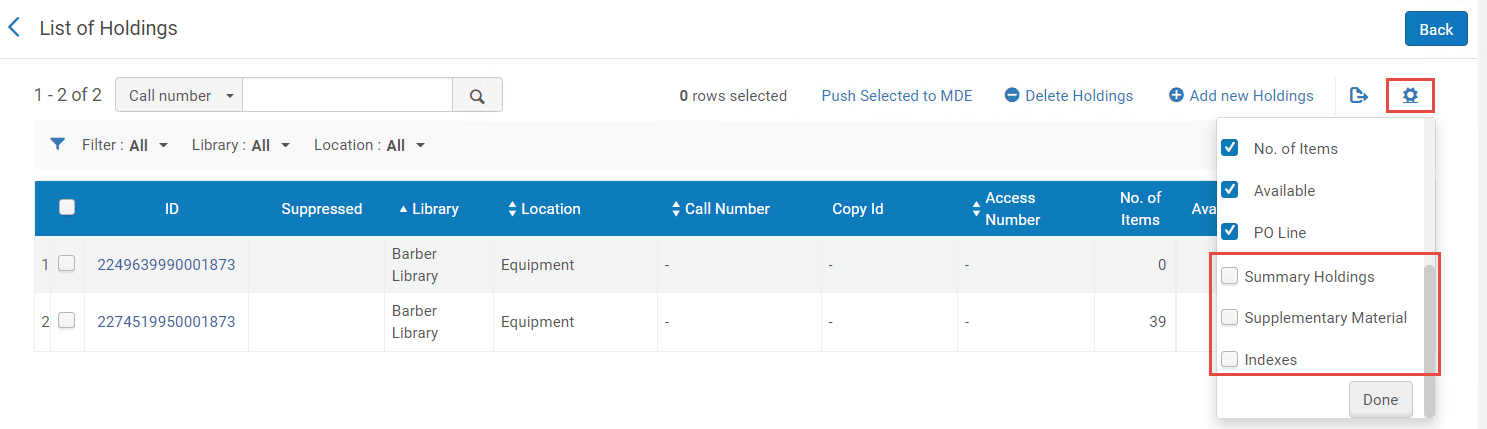August 2021 Release - Harvard Highlights
Ex Libris Documentation
Harvard Alma Working Groups have summarized key changes below. A full list of changes for the release can be found in the official Ex Libris Release Notes:
- https://knowledge.exlibrisgroup.com/Alma/Release_Notes/2021/Alma_2021_Release_Notes?mon=202108BASE
- https://knowledge.exlibrisgroup.com/Leganto/Release_Notes/2021/Leganto_2021_Release_Notes?MON=202108BASE
General Enhancements
- The Alma sandbox will be refreshed on August 8, 2021.
Alma Digital
 Alma Digital (including Digital Reserves) now includes a waitlist feature for objects that are restricted by number of concurrent users. When a patron is blocked from accessing a digital resource because the limit of concurrent users is reached, the patron is given the opportunity to join a waitlist. When a slot opens, the patron is notified that the resource is now available. This feature is still being configured and tested and will be implemented this summer.
Alma Digital (including Digital Reserves) now includes a waitlist feature for objects that are restricted by number of concurrent users. When a patron is blocked from accessing a digital resource because the limit of concurrent users is reached, the patron is given the opportunity to join a waitlist. When a slot opens, the patron is notified that the resource is now available. This feature is still being configured and tested and will be implemented this summer.
Analytics & Reporting
Enhancements
- The date filter fields in Alma Analytics (such as the Fulfillment Due Date Filter) can now be filtered according to the Older than 7 Days filter. Select this option from the New Filter pop-up to apply this filter: Older than 7 Days
- The Uniform Resource Identifier Exists field was added to the Bibliographic Details folder for all subject areas for which it exists. It indicates if 856 subfield u contains data.
- The Chapter Number field was added to Borrowing Requests > Borrowing Request Details.
- When calculating the cost-per use (E-Inventory > Cost Usage), matching is now done using the ISBN Valid and ISSN Valid fields.
- The following reports were added to the Consortia folder:
- Number of fully processed COUNTER files per institution in current calendar year
- Number of fully processed COUNTER files per institution in previous calendar year
- Alma now supports the display and export to CSV format of 10 million rows.
- Several security enhancements were implemented when viewing reports in Alma Analytics:
- Previously, it was possible to alter the URL of an accessible report to view a report that should be blocked. This is no longer possible.
- Linked reports that open in a new window are a security risk and are no longer supported. If you have any such reports, you must change them to be either Embedded in Section or Link – Within the Dashboard:
- From the Compound View of the relevant report, select the Properties icon
- From the Display Results drop-down menu, select either Embedded in Section or Link – Within the Dashboard: Display Results
Resolved
- The Item Policy field (Physical Items > Physical Item Details) displayed a value of UNKNOWN instead of the correct value. This was fixed.
- The Electronic Material Type field (E-Inventory > Portfolio) is not updated with information from Alma. This was fixed.
Acquisitions/Finance
Enhancements
- Invoice Due Date field has been added to the invoice editing screen. It is used mainly for ERP export purposes and does not affect invoice progress within Alma
Course Reserves/Leganto
Enhancements
You can now manually attach a citation to a specific bibliographic record. Use the Manual Locate action to manually select or change which record the citation is attached to.
When copying a citation with a public note, the note is copied in the following scenarios:
- Duplicating a list
- Copying a citation
- The Leganto List Library Notes and the Leganto List Library Notes Last Update fields were added to Course Reserves > Reading List. They indicate the reading list library notes and the date that the notes were last updated.
- Students and instructors can now share their annotations with each other. When allow_citation_public_annotation (Configuration > Leganto > Features > Leganto Features) is set to true (default), a toggle appears on citations with embedded PDFs, giving instructors the option to enable or disable Public Annotations on a per PDF/Citation basis.
- Leganto now offers out-of-the-box messages to let users know why a list is not accessible. You can configure these messages from Configuration > Leganto > General > Labels.
For clarity, the Select Subject filter label was changed to Other.
- The Citation Number of Loans field (Leganto Student Usage > Citations) was added to select reports.
Resolved
- Previously, it was not possible to use keyboard navigation to select options within the Accessibility menu. This was fixed.
- Previously, the List status changed when a section note was added. This was fixed.
- Previously, the weekly active students graph did not display properly. This was fixed.
E-Resources
Enhancements
- Choose a date range when manually harvesting SUSHI data - You can now specify a start and end date when performing a manual harvest for SUSHI Release 5 accounts.
- All references in Alma to Full text active in CDI only have been changed to CDI-only full text activation.
Resolved
- The CDI Tab tooltips in the Electronic Collection Editor were unclear and did not match actual available settings. These were fixed.
Fulfillment
Enhancements
- Patron Waitlist Management for Controlled Digital Lending
Resolved
- Previously, when items are available in different locations within the same library and multiple requests are placed, in Pick from shelf list, the requests are assigned to only one item location. This was fixed.
- The library filter of manage in process items page for non acquisition departments was wrong. This was fixed.
Resource Management
Enhancements
- Additional Columns added to the "List of Holdings". The subfields are extracted according to the original cataloging order. Repeatable fields are separated by a semicolon. The new columns are hidden, to display these fields, select the icon and select these columns from the list.
- Summary Holdings: field 866 $$a,x,z,9
- Supplementary Material: field 867 $$a,x,z
- Indexes: field 868 $$a,x,z
- MDE Accessibility improvements:
- Keyboard navigation over the list of Records/Sets/Templates/Rules:
- Use Tab to focus on the first element in the list for record, set, or folder. For templates and rules, Use Tab to focus on the first element in Private/ Shared/ Community lists.
- Use Up and Down arrows to navigate across a list. It may be a top-level list (in Records tab), or a nested list in a set or folder.
- Use Enter to open/close a set or folder.
- Use Enter to open a record/ template/ rule.
- Use Right arrow to dive into an open nested list of a set or folder.
- Use Left arrow to zoom out of an item within nested list of a set or folder, and close it.
- Use Space bar to dismiss tooltips of any item.
- Tooltips in the Metadata Navigation lists now matches the level-AA behavior:
- Use ESC to dismiss tooltips (with the exception of tooltips that are dismissed by Space bar).
- Hover over tooltips with the mouse to view without dismissing.
- Tooltips are dismissed automatically when the focus moves to the next element.
- Keyboard navigation over the list of Records/Sets/Templates/Rules:
Resolved
- Holdings Management: When relinking holding with over 1000 items, the relink operation failed. This was fixed.
- Metadata Editor
- When editing a record with a long title, the tooltip in the record list and the tooltip on the record‘s header in editing mode were too long and caused display issues. This was fixed.
- Partial linking: After manual linking via F3 of a heading containing subdivisions, the half-binocular icon is not displayed after saving the record. The was fixed.